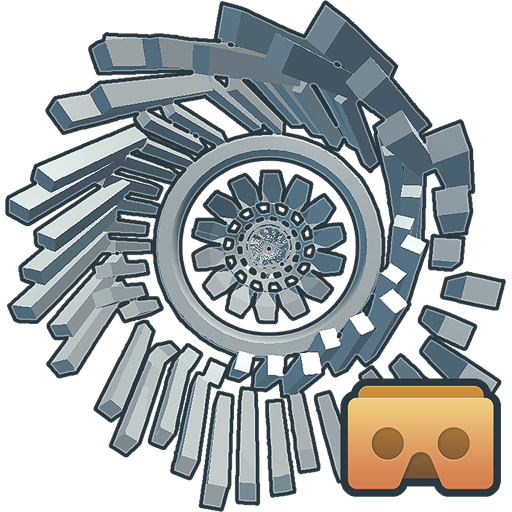HANDY - HANDlich Künstler-Tool
Spiele auf dem PC mit BlueStacks - der Android-Gaming-Plattform, der über 500 Millionen Spieler vertrauen.
Seite geändert am: 24.04.2023
Play Handy Art Reference Tool on PC
HANDY is an artist's reference tool, consisting of several rotatable 3D limbs with a variety of poses useful for drawing. You can also customize and edit your own poses for hands, feet, and skulls.
Fully adjustable 3-point lighting means you can get easy lighting reference when using any of the 10+ included 3D head busts. Handy if you’re painting and need to know what shadows the head casts from a certain angle!
Also available is the Animal Skulls pack. With over 10 different animal species, it's great for anatomical reference or creature design inspiration.
[Foot rigs and Animal Skull pack require additional purchase]
NEW in Handy v5: Edit the materials of models! Selectively turn off their textures, adjust their specularity, or tint them a certain color.
Perfect for comic book artists, painters, or just casual sketchers!
Featured in ImagineFX's Top 10 Must-Have Apps!
Check out the video demo:
http://handyarttool.com/
Sign up for the HANDY newsletter for information about new upcoming updates!
http://www.handyarttool.com/newsletter
Follow HANDY on Twitter
http://twitter.com/HandyArtTool/
Follow HANDY on Facebook
http://facebook.com/HandyArtTool/
Spiele HANDY - HANDlich Künstler-Tool auf dem PC. Der Einstieg ist einfach.
-
Lade BlueStacks herunter und installiere es auf deinem PC
-
Schließe die Google-Anmeldung ab, um auf den Play Store zuzugreifen, oder mache es später
-
Suche in der Suchleiste oben rechts nach HANDY - HANDlich Künstler-Tool
-
Klicke hier, um HANDY - HANDlich Künstler-Tool aus den Suchergebnissen zu installieren
-
Schließe die Google-Anmeldung ab (wenn du Schritt 2 übersprungen hast), um HANDY - HANDlich Künstler-Tool zu installieren.
-
Klicke auf dem Startbildschirm auf das HANDY - HANDlich Künstler-Tool Symbol, um mit dem Spielen zu beginnen