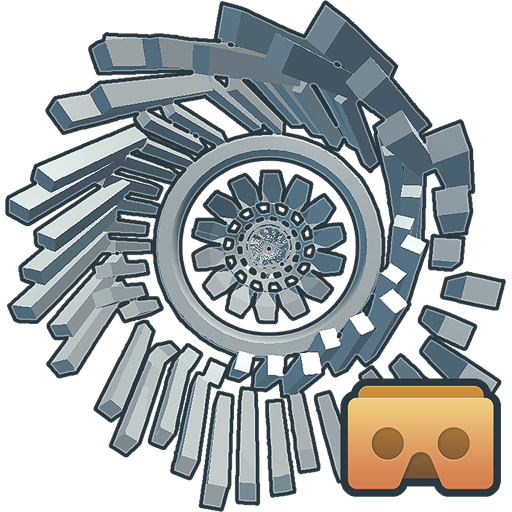Handy Art Reference Tool
Play on PC with BlueStacks – the Android Gaming Platform, trusted by 500M+ gamers.
Page Modified on: Apr 24, 2023
Play Handy Art Reference Tool on PC
HANDY is an artist's reference tool, consisting of several rotatable 3D limbs with a variety of poses useful for drawing. You can also customize and edit your own poses for hands, feet, and skulls.
Fully adjustable 3-point lighting means you can get easy lighting reference when using any of the 10+ included 3D head busts. Handy if you’re painting and need to know what shadows the head casts from a certain angle!
Also available is the Animal Skulls pack. With over 10 different animal species, it's great for anatomical reference or creature design inspiration.
[Foot rigs and Animal Skull pack require additional purchase]
NEW in Handy v5: Edit the materials of models! Selectively turn off their textures, adjust their specularity, or tint them a certain color.
Perfect for comic book artists, painters, or just casual sketchers!
Featured in ImagineFX's Top 10 Must-Have Apps!
Check out the video demo:
http://handyarttool.com/
Sign up for the HANDY newsletter for information about new upcoming updates!
http://www.handyarttool.com/newsletter
Follow HANDY on Twitter
http://twitter.com/HandyArtTool/
Follow HANDY on Facebook
http://facebook.com/HandyArtTool/
Play Handy Art Reference Tool on PC. It’s easy to get started.
-
Download and install BlueStacks on your PC
-
Complete Google sign-in to access the Play Store, or do it later
-
Look for Handy Art Reference Tool in the search bar at the top right corner
-
Click to install Handy Art Reference Tool from the search results
-
Complete Google sign-in (if you skipped step 2) to install Handy Art Reference Tool
-
Click the Handy Art Reference Tool icon on the home screen to start playing