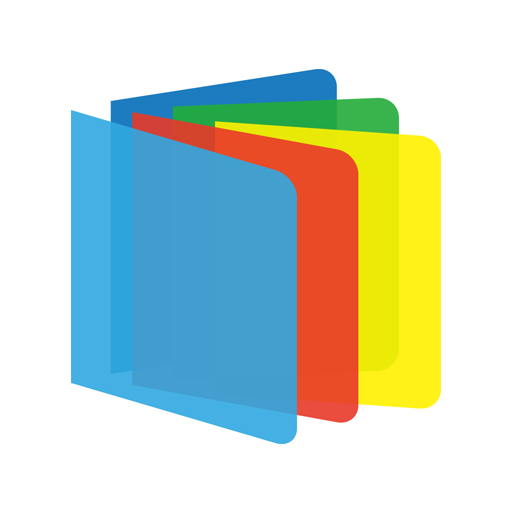Stage: Whiteboard and Camera
Mainkan di PC dengan BlueStacks – platform Game-Game Android, dipercaya oleh lebih dari 500 juta gamer.
Halaman Dimodifikasi Aktif: 27 Maret 2015
Play Stage: Whiteboard and Camera on PC
Stage is an exciting teaching and demonstration tool for sharing ideas, creating rich lessons, and interacting with dynamic content. Use the device camera to display live video of objects, textbooks, student work, and other projects, and sketch, write, label, or laser point in real-time. With options like storing labels, screenshot capture, and wireless connection to a projector via Miracast (where available), Stage makes your presentations fully interactive, collaborative, and engaging.
HEAD OF THE CLASS
• Sketch, take notes, and add labels over live video
• Add photos from your photo library for picture-in-picture action
• Save screens with one-click screen snapshot and recall from your photo library in the app
• Dynamically present wirelessly using Miracast (if available for your device), or via a wired second screen/projector connection
• Store and share labels for later use—great for quizzes or whole-class review
• Annotate, mark-up and save existing photos, screen captures, and document images
• Easily switch backgrounds from video to picture to whiteboard/blackboard canvas
• Insert and transform shapes (feature available as an in-app purchase)
• Select from multiple pen colors and widths
• Simple and accessible interface, especially for novice users.
EXTRA CREDIT
Collaborative: Sharing ideas has never been easier. Stage’s live video and interactive tools let you showcase real-time problem solving and experimentation.
Portable: Stage makes wireless sharing quick and easy. With the added flexibility to move around the room, educators can truly engage and involve students and presenters are no longer tethered to the podium.
Easy-to-use: Unlike interactive whiteboards, Stage requires no additional training. Users familiar with touchscreens will be able to use the app instantly and efficiently.
Cost-efficient: More economical than secondary technology, such as interactive whiteboards and document cameras, Stage maintains the functionality of that same technology without the price tag and cost of integration.
Meaningful: Purposeful integration of tablets in the classroom creates opportunity for effective and rich learning for students at every level.
RAISE YOUR HAND
At Belkin Education, everything we do is based on thoughtful innovation. For more information, visit us at www.belkin.com
Mainkan Stage: Whiteboard and Camera di PC Mudah saja memulainya.
-
Unduh dan pasang BlueStacks di PC kamu
-
Selesaikan proses masuk Google untuk mengakses Playstore atau lakukan nanti
-
Cari Stage: Whiteboard and Camera di bilah pencarian di pojok kanan atas
-
Klik untuk menginstal Stage: Whiteboard and Camera dari hasil pencarian
-
Selesaikan proses masuk Google (jika kamu melewati langkah 2) untuk menginstal Stage: Whiteboard and Camera
-
Klik ikon Stage: Whiteboard and Camera di layar home untuk membuka gamenya