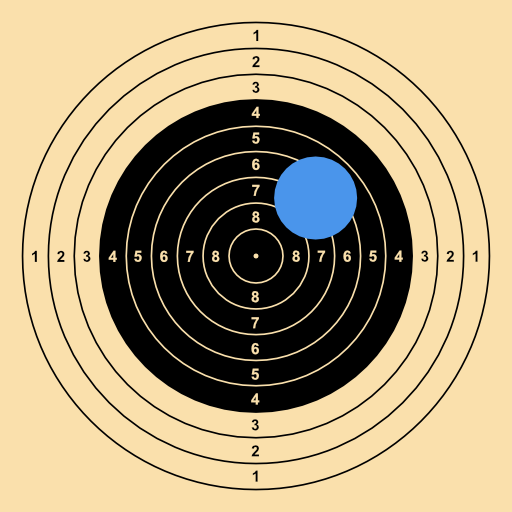Shooting World 2 - Gun Shooter
Graj na PC z BlueStacks – Platforma gamingowa Android, która uzyskała zaufanie ponad 500 milionów graczy!
Strona zmodyfikowana w dniu: 30 maja 2020
Play Shooting World 2 - Gun Shooter on PC
Game play design is very simple, you just need to manipulate the gun in hand, aim at the target and then pull the trigger to fire to get the score.
Training mode allows you to experience the special environment and weather changes on different maps, and you can shoot bottles, honeycombs, fruits, frisbees, drones and many more amazing targets with rifles, archery, revolvers, shotguns.
In this game you can simulate the shooting campaign of the athletic meeting and experience the fun of sports. You can also play the role of an agent sniper, through flexible action and solve the puzzle, to against terrorist activities and rescue hostages in the simulated world war. Write your own hero legend!
As a hot instant action game, in response to the expectations of over 10 million old users, we optimized the game based on shooting world 1, drawing on the game design of classic shooting games such as PUBG, Fortnite and Counter-strike, to make you share the joy of fighting online with nearby friends, and you can also exchange your collected gun cards with each other.It also supports offline game modes, so you can start games anytime, anywhere.
Welcome to Shooting World 2! A new chapter of the game is waiting for you!
Zagraj w Shooting World 2 - Gun Shooter na PC. To takie proste.
-
Pobierz i zainstaluj BlueStacks na PC
-
Zakończ pomyślnie ustawienie Google, aby otrzymać dostęp do sklepu Play, albo zrób to później.
-
Wyszukaj Shooting World 2 - Gun Shooter w pasku wyszukiwania w prawym górnym rogu.
-
Kliknij, aby zainstalować Shooting World 2 - Gun Shooter z wyników wyszukiwania
-
Ukończ pomyślnie rejestrację Google (jeśli krok 2 został pominięty) aby zainstalować Shooting World 2 - Gun Shooter
-
Klinij w ikonę Shooting World 2 - Gun Shooter na ekranie startowym, aby zacząć grę