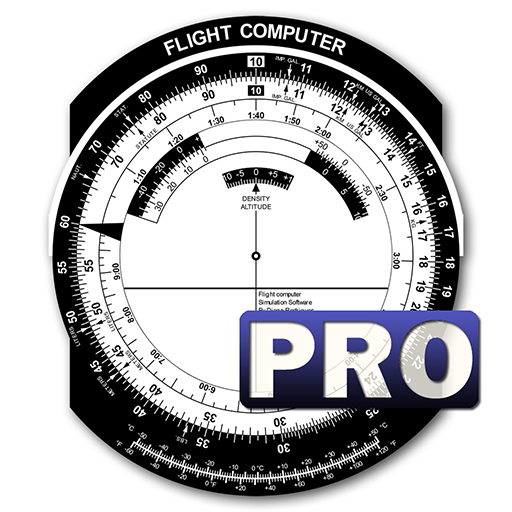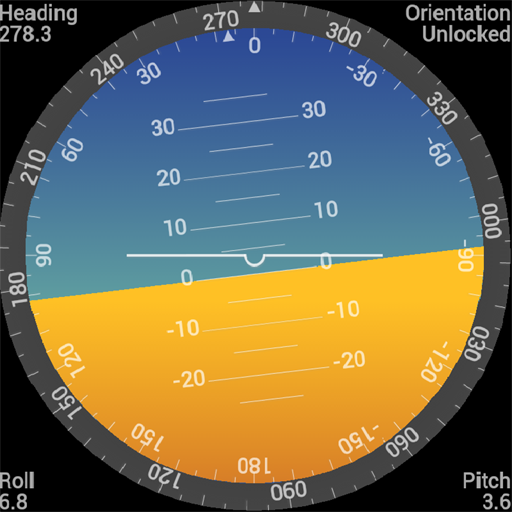
CockpitAid
Jouez sur PC avec BlueStacks - la plate-forme de jeu Android, approuvée par + 500M de joueurs.
Page Modifiée le: 12 mars 2020
Play CockpitAid on PC
This application displays heading, roll and pitch using the device's internal 3-axis sensors. You can reduce jitter by selecting different data average and update values. You can also lock the orientation of the device and adjust for any offset in roll and pitch.
For devices with internal GPS, the application can display speed, altitude, latitude and longitude. You can enter a waypoint and display its range and bearing.
Jouez à CockpitAid sur PC. C'est facile de commencer.
-
Téléchargez et installez BlueStacks sur votre PC
-
Connectez-vous à Google pour accéder au Play Store ou faites-le plus tard
-
Recherchez CockpitAid dans la barre de recherche dans le coin supérieur droit
-
Cliquez pour installer CockpitAid à partir des résultats de la recherche
-
Connectez-vous à Google (si vous avez ignoré l'étape 2) pour installer CockpitAid
-
Cliquez sur l'icône CockpitAid sur l'écran d'accueil pour commencer à jouer