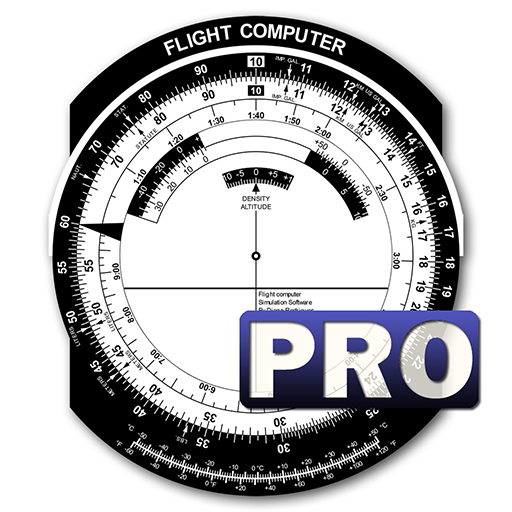このページには広告が含まれます
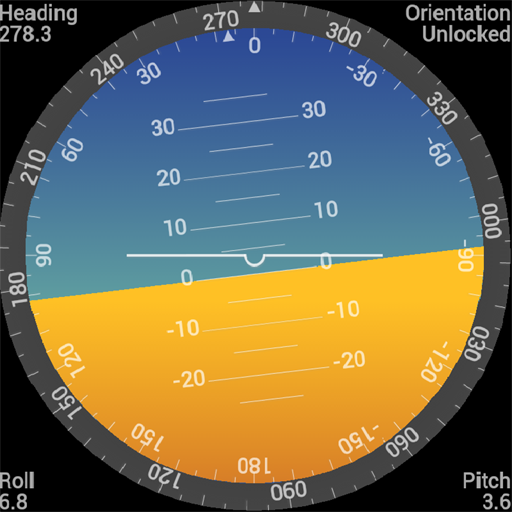
CockpitAid
ツール | Bill Stockton
BlueStacksを使ってPCでプレイ - 5憶以上のユーザーが愛用している高機能Androidゲーミングプラットフォーム
Play CockpitAid on PC
Real-time compass with artificial horizon displaying heading, roll and pitch for vehicles, boats, and planes.
This application displays heading, roll and pitch using the device's internal 3-axis sensors. You can reduce jitter by selecting different data average and update values. You can also lock the orientation of the device and adjust for any offset in roll and pitch.
For devices with internal GPS, the application can display speed, altitude, latitude and longitude. You can enter a waypoint and display its range and bearing.
This application displays heading, roll and pitch using the device's internal 3-axis sensors. You can reduce jitter by selecting different data average and update values. You can also lock the orientation of the device and adjust for any offset in roll and pitch.
For devices with internal GPS, the application can display speed, altitude, latitude and longitude. You can enter a waypoint and display its range and bearing.
CockpitAidをPCでプレイ
-
BlueStacksをダウンロードしてPCにインストールします。
-
GoogleにサインインしてGoogle Play ストアにアクセスします。(こちらの操作は後で行っても問題ありません)
-
右上の検索バーにCockpitAidを入力して検索します。
-
クリックして検索結果からCockpitAidをインストールします。
-
Googleサインインを完了してCockpitAidをインストールします。※手順2を飛ばしていた場合
-
ホーム画面にてCockpitAidのアイコンをクリックしてアプリを起動します。