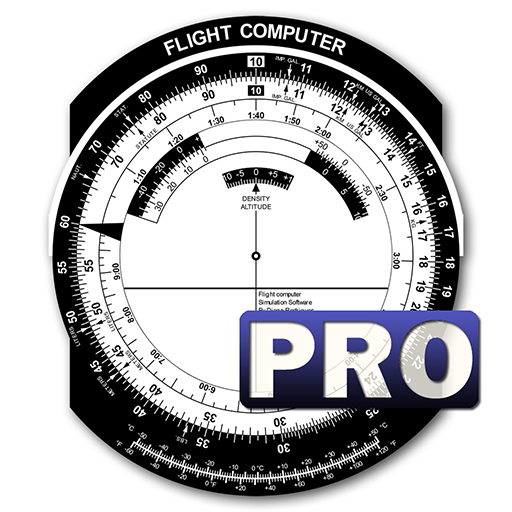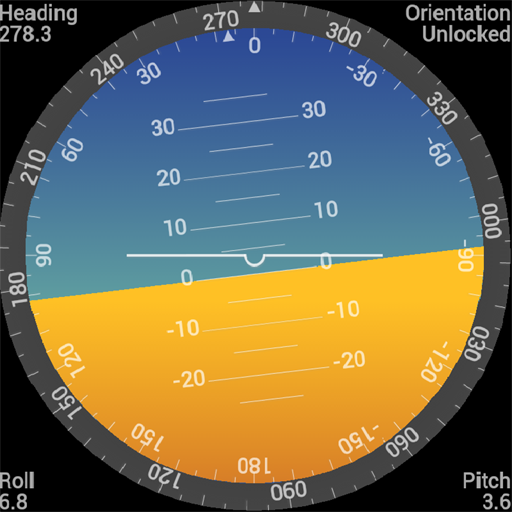
CockpitAid
เล่นบน PC ผ่าน BlueStacks - Android Gaming Platform ที่ได้รับความไว้วางใจจากเกมเมอร์ 500 ล้านคนทั่วโลก
Page Modified on: 12 มีนาคม 2563
Play CockpitAid on PC
This application displays heading, roll and pitch using the device's internal 3-axis sensors. You can reduce jitter by selecting different data average and update values. You can also lock the orientation of the device and adjust for any offset in roll and pitch.
For devices with internal GPS, the application can display speed, altitude, latitude and longitude. You can enter a waypoint and display its range and bearing.
เล่น CockpitAid บน PC ได้ง่ายกว่า
-
ดาวน์โหลดและติดตั้ง BlueStacks บน PC ของคุณ
-
ลงชื่อเข้าใช้แอคเคาท์ Google เพื่อเข้าสู่ Play Store หรือทำในภายหลัง
-
ค้นหา CockpitAid ในช่องค้นหาด้านขวาบนของโปรแกรม
-
คลิกเพื่อติดตั้ง CockpitAid จากผลการค้นหา
-
ลงชื่อเข้าใช้บัญชี Google Account (หากยังไม่ได้ทำในขั้นที่ 2) เพื่อติดตั้ง CockpitAid
-
คลิกที่ไอคอน CockpitAid ในหน้าจอเพื่อเริ่มเล่น