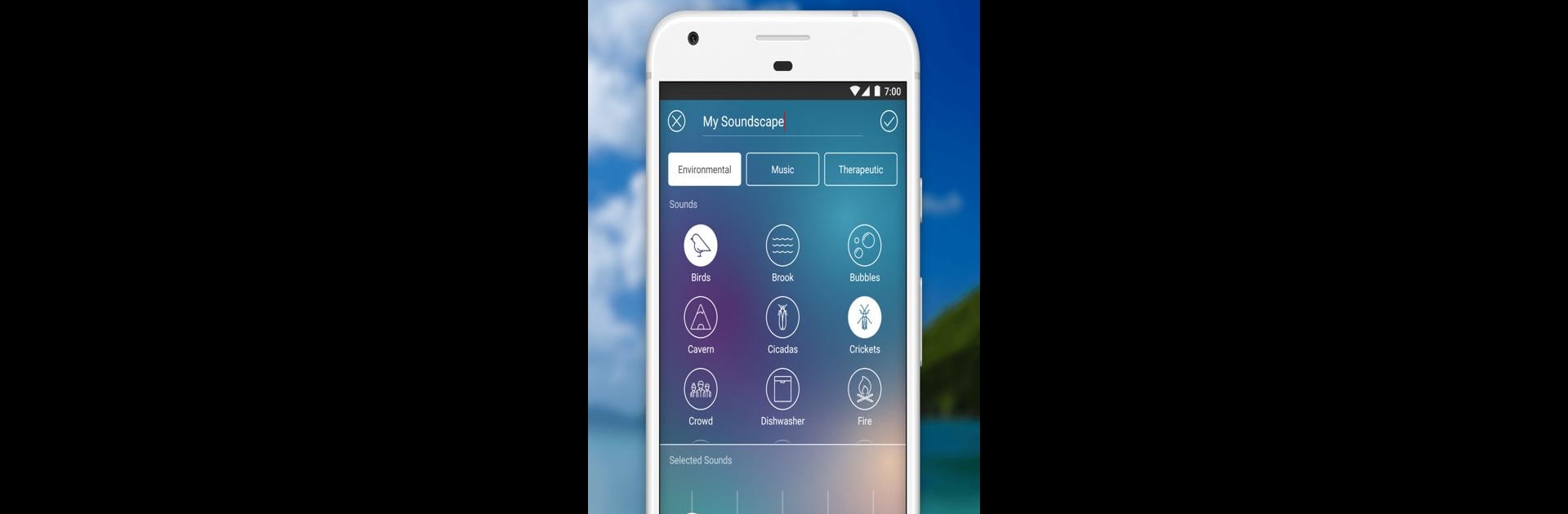
Beltone Tinnitus Calmer
在電腦上使用BlueStacks –受到5億以上的遊戲玩家所信任的Android遊戲平台。
Run Beltone Tinnitus Calmer on PC or Mac
Multitask effortlessly on your PC or Mac as you try out Beltone Tinnitus Calmer, a Video Players & Editors app by GN Hearing on BlueStacks.
About the App
Struggling with ringing or buzzing in your ears? The Beltone Tinnitus Calmer app is here to bring a little more peace to your everyday routine. Created by GN Hearing, this app is built to help you tune out the noise of tinnitus with a variety of calming sounds and gentle exercises. You’ll find it easy to experiment with different audio combinations so you can figure out what helps you feel better. Whether you just need some background relaxation or a full toolkit to help manage tinnitus, you’ll feel right at home with these smart tools. And, in case you’d rather use it on a bigger screen, you can also check it out with BlueStacks.
App Features
-
Custom Sound Therapy
Make your own soothing mixes by blending environmental noises, soft melodies, or ambient sounds. Create a playlist that’s perfect just for you. -
Usage Tracking
Want to see what’s actually working? The app keeps tabs on which soundscapes you use most, so you can focus on what brings the most relief. -
Relaxation Exercises
Step away from stress with built-in relaxation exercises. These are easy to follow—great for a quick break whenever you need one. -
Visual Aids
The app isn’t just about sound. It offers calming colors and subtle visual cues to gently shift your attention away from tinnitus. -
Supports Beltone Wireless Hearing Aids
If you use Beltone wireless hearing aids, you can stream sound therapies straight through them. The app automatically tweaks the sound to match your specific hearing profile. -
Personal Sound Library
You’re in control. Organize, modify, or add new audio tracks to your own collection, keeping all your favorites close at hand. -
Works Smoothly on Many Devices
Prefer using the Beltone Tinnitus Calmer on your computer? It runs well with BlueStacks, so you get the same experience on a larger interface.
Big screen. Bigger performance. Use BlueStacks on your PC or Mac to run your favorite apps.
在電腦上遊玩Beltone Tinnitus Calmer . 輕易上手.
-
在您的電腦上下載並安裝BlueStacks
-
完成Google登入後即可訪問Play商店,或等你需要訪問Play商店十再登入
-
在右上角的搜索欄中尋找 Beltone Tinnitus Calmer
-
點擊以從搜索結果中安裝 Beltone Tinnitus Calmer
-
完成Google登入(如果您跳過了步驟2),以安裝 Beltone Tinnitus Calmer
-
在首頁畫面中點擊 Beltone Tinnitus Calmer 圖標來啟動遊戲
