
このページには広告が含まれます
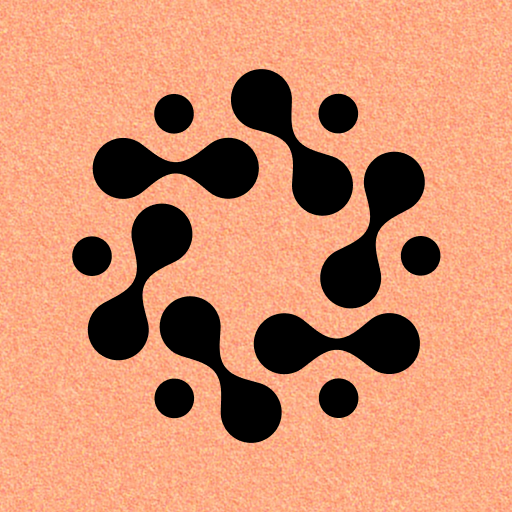
Retake - AI Portrait Generator
Photography | Splice Video Editor
BlueStacksを使ってPCでプレイ - 5憶以上のユーザーが愛用している高機能Androidゲーミングプラットフォーム
Play Retake - AI Portrait Generator on PC
The ultimate image generator app that enhances your selfies to a whole new level! Whether you’re looking for a professional portrait or a glamour shot, Retake has got you covered with its advanced technology and stunning preset photos.
AI-POWERED TECHNOLOGY
Retake uses advanced AI technology to analyze your facial features and expressions through your selfies. The app then adapts your face to the photo reference you pick, resulting in hyperrealistic images that perfectly match your facial features and expressions.
PHOTOREALISTIC IMAGES
Retake stands out from other image generator apps with its stunningly realistic photos. With Retake’s AI algorithms, you can generate images that look like they were taken by a pro photographer, with accurate lighting, shadows, and other details that replicate the reference photo.
EASY TO USE
Retake is incredibly user-friendly. Simply select a few selfies, and let the app do the rest. Choose from a wide range of photo references, including natural settings, iconic landmarks, and the best poses to represent your beauty. The app will create your new favorite pic in no time!
IMPROVE YOUR ONLINE PRESENCE
Retake is perfect for personal branding and improving your profile picture on social media or dating apps. With its advanced facial analysis, you can fix imperfections and blemishes for a pic that shows the best of you. Based on the preset you choose, Retake can generate your favorite virtual makeup and teeth.
GENERATE YOUR NEW FAVORITE PHOTOS
Retake is the ultimate selfie enhancer app that lets you generate stunning, hyperrealistic images with ease. Whether you’re looking for a beauty camera, face filter, or premium photo generator app, Retake is the perfect choice for anyone who wants to showcase their best self in every photo. Download the app today and take your selfies to the next level!
AI-POWERED TECHNOLOGY
Retake uses advanced AI technology to analyze your facial features and expressions through your selfies. The app then adapts your face to the photo reference you pick, resulting in hyperrealistic images that perfectly match your facial features and expressions.
PHOTOREALISTIC IMAGES
Retake stands out from other image generator apps with its stunningly realistic photos. With Retake’s AI algorithms, you can generate images that look like they were taken by a pro photographer, with accurate lighting, shadows, and other details that replicate the reference photo.
EASY TO USE
Retake is incredibly user-friendly. Simply select a few selfies, and let the app do the rest. Choose from a wide range of photo references, including natural settings, iconic landmarks, and the best poses to represent your beauty. The app will create your new favorite pic in no time!
IMPROVE YOUR ONLINE PRESENCE
Retake is perfect for personal branding and improving your profile picture on social media or dating apps. With its advanced facial analysis, you can fix imperfections and blemishes for a pic that shows the best of you. Based on the preset you choose, Retake can generate your favorite virtual makeup and teeth.
GENERATE YOUR NEW FAVORITE PHOTOS
Retake is the ultimate selfie enhancer app that lets you generate stunning, hyperrealistic images with ease. Whether you’re looking for a beauty camera, face filter, or premium photo generator app, Retake is the perfect choice for anyone who wants to showcase their best self in every photo. Download the app today and take your selfies to the next level!
Retake - AI Portrait GeneratorをPCでプレイ
-
BlueStacksをダウンロードしてPCにインストールします。
-
GoogleにサインインしてGoogle Play ストアにアクセスします。(こちらの操作は後で行っても問題ありません)
-
右上の検索バーにRetake - AI Portrait Generatorを入力して検索します。
-
クリックして検索結果からRetake - AI Portrait Generatorをインストールします。
-
Googleサインインを完了してRetake - AI Portrait Generatorをインストールします。※手順2を飛ばしていた場合
-
ホーム画面にてRetake - AI Portrait Generatorのアイコンをクリックしてアプリを起動します。



