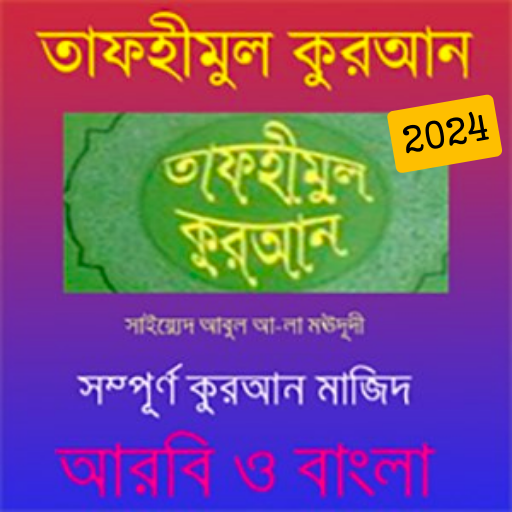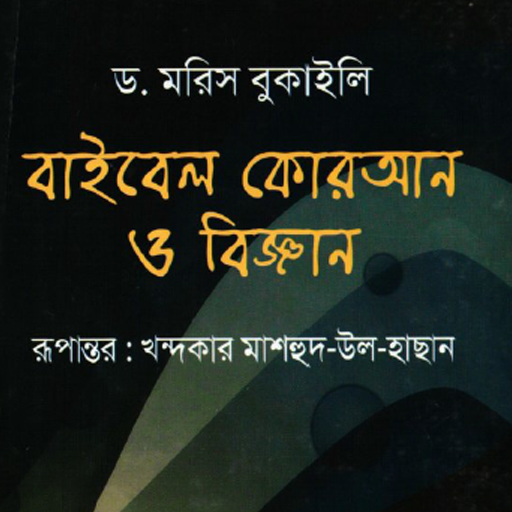
The Bible,The Quran & Science
Play on PC with BlueStacks – the Android Gaming Platform, trusted by 500M+ gamers.
Page Modified on: November 10, 2015
Play The Bible,The Quran & Science on PC
In 1976 Bucaille published his book, The Bible, The Qur'an and Science which told that the Qur'an contains no statements contradicting established scientific facts.[6] Bucaille gives examples of astronomy, embryology, and multiple other subjects that had major advances in the 20th century. Bucaille told that the Quran is in agreement with scientific facts, while the Bible is not. He states that in Islam, science and religion have always been "twin sisters" (vii). According to Bucaille, there are "monumental errors" of science in the Bible and not a single error in the Quran. Bucaille's belief is that the Quran's descriptions of natural phenomena make it compatible with modern science. He concludes that the Quran is the Word of God. He also tells that some of the most celebrated scientific discoveries in the 20th century, were described in detail and accuracy.
Bucaille tells that the Old Testament has been distorted because of numerous translations and corrections as it was transmitted orally. He highlights, in his words, "numerous disagreements and repetitions", in the Old Testament and the Gospels. In his analysis, he states that he makes use of many propositions of biblical criticism, such as the documentary hypothesis.
Maurice Bucaille (French pronunciation: [moris bykaj]; 19 July 1920, Pont-l'Évêque, Calvados – 17 February 1998[1]), son of Maurice and Marie (James) Bucaille,[2] was a French medical doctor, member of the French Society of Egyptology, and an author. Bucaille practiced medicine from 1945–82 and was a specialist in gastroenterology.[2] In 1973, Bucaille was appointed family physician to king Faisal of Saudi Arabia. Another of his patients at the time included members of the family of then President of Egypt, Anwar Sadat
Play The Bible,The Quran & Science on PC. It’s easy to get started.
-
Download and install BlueStacks on your PC
-
Complete Google sign-in to access the Play Store, or do it later
-
Look for The Bible,The Quran & Science in the search bar at the top right corner
-
Click to install The Bible,The Quran & Science from the search results
-
Complete Google sign-in (if you skipped step 2) to install The Bible,The Quran & Science
-
Click the The Bible,The Quran & Science icon on the home screen to start playing