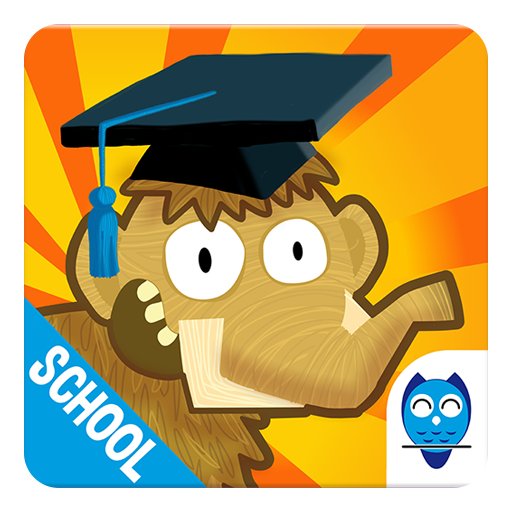Kids Play & Learn
Играйте на ПК с BlueStacks – игровой платформе для приложений на Android. Нас выбирают более 500 млн. игроков.
Страница изменена: 26 февраля 2017 г.
Play Kids Play & Learn on PC
The game is optimized for both touch and mouse input allowing it to be played by children of all ages including toddlers, preschoolers and school age. In addition the amount of games and the clever increase of difficulty make the game fun and long lasting.
Kids Play & Learn is a versatile platform for simple puzzle games and new games are added regularly. Ideas for new game types will be appreciated, so do not hesitate to email suggestions. If you are able to provide the resources for the game like detailed game behavior, pictures, sounds, etc. the game can be added quickly. You will naturally be credited in the game.
The game features:
- 12 categories, 92 games and 1305 levels.
- Endless entertainment and learning for kids.
- Learn colors.
- Learn shapes.
- Learn to identify things that belongs together.
- Learn to identify things that are opposites.
- Learn counting and numbers.
- Learn the sounds of animals, musical instruments, vehicles and everyday objects.
- Learn simple math addition and subtraction.
- Animals and cartoon jigsaw puzzles.
- Learn to tell the time.
- Learn to match two related images.
- Learn roman numerals.
- Learn to complete the sequence.
- Learn simple spelling.
Играйте в игру Kids Play & Learn на ПК. Это легко и просто.
-
Скачайте и установите BlueStacks на ПК.
-
Войдите в аккаунт Google, чтобы получить доступ к Google Play, или сделайте это позже.
-
В поле поиска, которое находится в правой части экрана, введите название игры – Kids Play & Learn.
-
Среди результатов поиска найдите игру Kids Play & Learn и нажмите на кнопку "Установить".
-
Завершите авторизацию в Google (если вы пропустили этот шаг в начале) и установите игру Kids Play & Learn.
-
Нажмите на ярлык игры Kids Play & Learn на главном экране, чтобы начать играть.