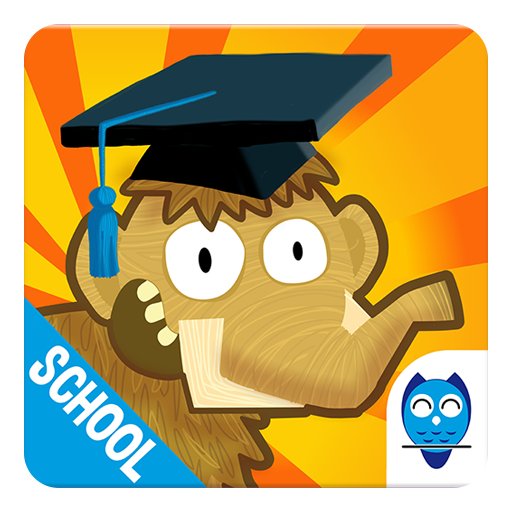Kids Play & Learn
Chơi trên PC với BlueStacks - Nền tảng chơi game Android, được hơn 500 triệu game thủ tin tưởng.
Trang đã được sửa đổi vào: 26 tháng 2, 2017
Play Kids Play & Learn on PC
The game is optimized for both touch and mouse input allowing it to be played by children of all ages including toddlers, preschoolers and school age. In addition the amount of games and the clever increase of difficulty make the game fun and long lasting.
Kids Play & Learn is a versatile platform for simple puzzle games and new games are added regularly. Ideas for new game types will be appreciated, so do not hesitate to email suggestions. If you are able to provide the resources for the game like detailed game behavior, pictures, sounds, etc. the game can be added quickly. You will naturally be credited in the game.
The game features:
- 12 categories, 92 games and 1305 levels.
- Endless entertainment and learning for kids.
- Learn colors.
- Learn shapes.
- Learn to identify things that belongs together.
- Learn to identify things that are opposites.
- Learn counting and numbers.
- Learn the sounds of animals, musical instruments, vehicles and everyday objects.
- Learn simple math addition and subtraction.
- Animals and cartoon jigsaw puzzles.
- Learn to tell the time.
- Learn to match two related images.
- Learn roman numerals.
- Learn to complete the sequence.
- Learn simple spelling.
Chơi Kids Play & Learn trên PC. Rất dễ để bắt đầu
-
Tải và cài đặt BlueStacks trên máy của bạn
-
Hoàn tất đăng nhập vào Google để đến PlayStore, hoặc thực hiện sau
-
Tìm Kids Play & Learn trên thanh tìm kiếm ở góc phải màn hình
-
Nhấn vào để cài đặt Kids Play & Learn trong danh sách kết quả tìm kiếm
-
Hoàn tất đăng nhập Google (nếu bạn chưa làm bước 2) để cài đặt Kids Play & Learn
-
Nhấn vào icon Kids Play & Learn tại màn hình chính để bắt đầu chơi