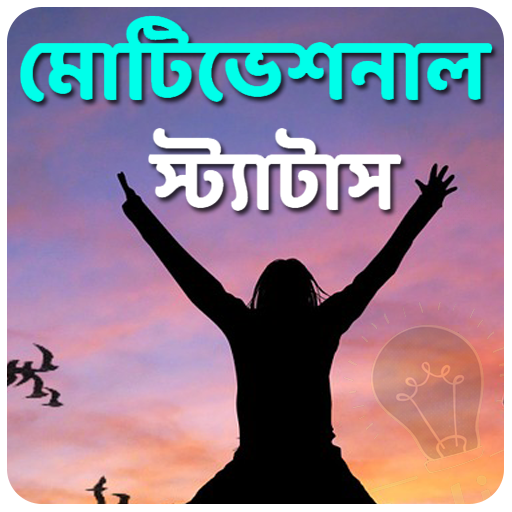Bengali Image Editor - Bangla Text On Photos
Jogue no PC com BlueStacks - A Plataforma de Jogos Android, confiada por mais de 500 milhões de jogadores.
Página modificada em: 14 de março de 2019
Play Bengali Image Editor - Bangla Text On Photos on PC
☆ Trolls
☆ Bakrid, Christmas, Marriage, Friendship & 100+ Seasonal Greeting Cards
☆ Posters
☆ Notices
☆ WhatsApp Status
☆ Logos(PNG)
☆ GIF Animation Images
► Highlights ◄
- Latest troll feed updated every few hours. Save favorites to your phone
- Add Texts with 20 BENGALI & English Fonts
- A huge selection of Stickers, Memes, Clip arts, Frames
- Draw layer by layer. Give effects to each layer
- Can draw your own pencil sketch
- Adjust text color, size, stroke, shadow and curving
- Use patterns for text background
- Remove background of images and make it transparent
- Image cropping/blurring support
- Duplicate/Copy Layer option available
- Text/Pictures can be animated to create cool GIF Images
- Save as Template option to reuse your layout
- Your own logo can be added to any of the images that you create.
- Easy share in WhatsApp, Facebook, email, and other installed apps
New Meme Images and templates will added regularly!
Please contact us at +91-7736232006 via WhatsApp if you need any support.
Jogue Bengali Image Editor - Bangla Text On Photos no PC. É fácil começar.
-
Baixe e instale o BlueStacks no seu PC
-
Conclua o login do Google para acessar a Play Store ou faça isso mais tarde
-
Procure por Bengali Image Editor - Bangla Text On Photos na barra de pesquisa no canto superior direito
-
Clique para instalar Bengali Image Editor - Bangla Text On Photos a partir dos resultados da pesquisa
-
Conclua o login do Google (caso você pulou a etapa 2) para instalar o Bengali Image Editor - Bangla Text On Photos
-
Clique no ícone do Bengali Image Editor - Bangla Text On Photos na tela inicial para começar a jogar