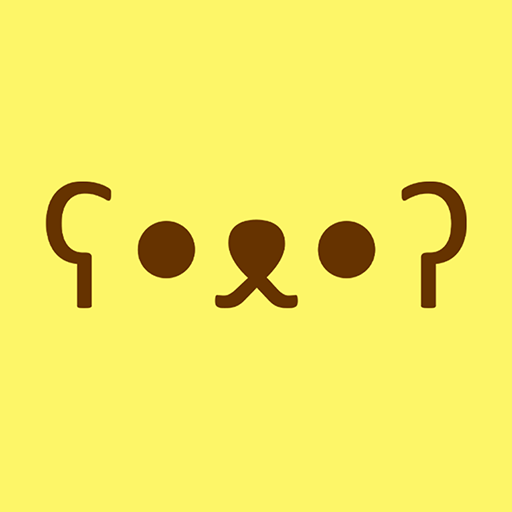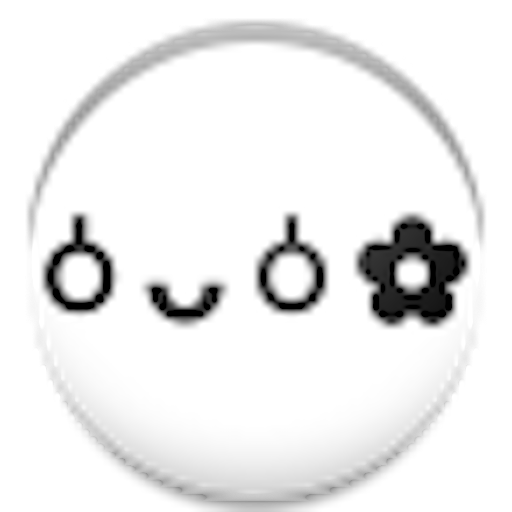
Emoticon Pack with Cute Emoji
Spiele auf dem PC mit BlueStacks - der Android-Gaming-Plattform, der über 500 Millionen Spieler vertrauen.
Seite geändert am: 12. März 2020
Play Emoticon Pack with Cute Emoji on PC
- This app is a collection of popular emoticons and emojis to use at your convenience.
- Emoticons and emojis are distinct categories.
- If you turn on automatic update, the emoticon and emoji collections will be refreshed automatically.
- Update will start from the least used ones.
- If you hold down on a emoticon you like, there will be many options using that emoticon.
- Launch from either the Home Button or the Notification Bar.
- You can also directly input these emoticons from the Mushroom or ATOK Direct keyboard add-on.
- Used emoticons and emojis will be saved into "History." Hold down on them to erase.
[How to Use]
1. Tap the emoticon or emoji, and it will copy to your clipboard.
2. When you want to use it in another app, just hold down your finger and paste.
[Medium]
Android app on AppBrain
http://www.appbrain.com/app/emoticon-pack-with-emoji/com.benigumo.kaomoji
App Annie
https://www.appannie.com/en/apps/google-play/app/com.benigumo.kaomoji/
Appliv
http://android.app-liv.jp/000976364/
meetroid (meat Lloyd)
http://www.meetroid.com/?p=169538
d Market app & Reviews
http://app.dcm-gate.com/app_review/0013sgo/
Smartphone girl
http://spgirl.jp/android/2014110617-kaomojipac
Review site "Apuripia"
http://applipia.com/communication/mail/kaomojipack/
Spiele Emoticon Pack with Cute Emoji auf dem PC. Der Einstieg ist einfach.
-
Lade BlueStacks herunter und installiere es auf deinem PC
-
Schließe die Google-Anmeldung ab, um auf den Play Store zuzugreifen, oder mache es später
-
Suche in der Suchleiste oben rechts nach Emoticon Pack with Cute Emoji
-
Klicke hier, um Emoticon Pack with Cute Emoji aus den Suchergebnissen zu installieren
-
Schließe die Google-Anmeldung ab (wenn du Schritt 2 übersprungen hast), um Emoticon Pack with Cute Emoji zu installieren.
-
Klicke auf dem Startbildschirm auf das Emoticon Pack with Cute Emoji Symbol, um mit dem Spielen zu beginnen