
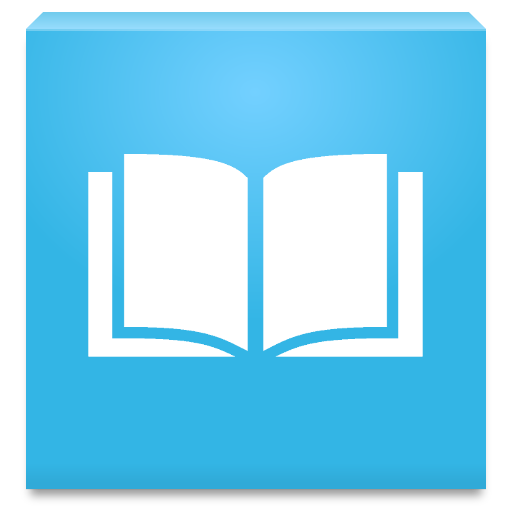
Greek Reference: Ancient Greek Lexicon & Syntax
BlueStacksを使ってPCでプレイ - 5憶以上のユーザーが愛用している高機能Androidゲーミングプラットフォーム
Play Greek Reference: Ancient Greek Lexicon & Syntax on PC
Features:
• A complete, searchable Greek lexicon -- no Internet connection required.
• Flexible lexicon search with instant search suggestions. Search using either Beta code or Greek characters.
• Bookmark your favorite lexicon entries and Overview of Greek Syntax sections.
• Browse the Perseus website with properly rendered polytonic Greek characters using the new View on Perseus option. (Requires a network connection.)
• No ads, spyware, or in-app purchases.
If you find this app useful, please consider making a donation to help the poor: https://givedirectly.org
Frequently asked questions: https://github.com/blinskey/greek-reference/wiki/Frequently-Asked-Questions
Thanks to the Perseus Digital Library (http://www.perseus.tufts.edu/) and Jeffrey A. Rydberg-Cox (http://daedalus.umkc.edu) for making the texts included in this app freely available.
Greek Reference: Ancient Greek Lexicon & SyntaxをPCでプレイ
-
BlueStacksをダウンロードしてPCにインストールします。
-
GoogleにサインインしてGoogle Play ストアにアクセスします。(こちらの操作は後で行っても問題ありません)
-
右上の検索バーにGreek Reference: Ancient Greek Lexicon & Syntaxを入力して検索します。
-
クリックして検索結果からGreek Reference: Ancient Greek Lexicon & Syntaxをインストールします。
-
Googleサインインを完了してGreek Reference: Ancient Greek Lexicon & Syntaxをインストールします。※手順2を飛ばしていた場合
-
ホーム画面にてGreek Reference: Ancient Greek Lexicon & Syntaxのアイコンをクリックしてアプリを起動します。


