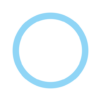Wuta Camera - Nice Shot Always
Chơi trên PC với BlueStacks - Nền tảng chơi game Android, được hơn 500 triệu game thủ tin tưởng.
Trang đã được sửa đổi vào: Feb 26, 2025
Run Wuta Camera - Nice Shot Always on PC or Mac
Why limit yourself to your small screen on the phone? Run Wuta Camera – Nice Shot Always, an app by Benqu, best experienced on your PC or Mac with BlueStacks, the world’s #1 Android emulator.
About the App
Wuta Camera – Nice Shot Always by Benqu turns your everyday photos into something a bit more stunning. Snap a selfie, try a few edits, and see just how effortless great photos can feel. Whether you love playing with filters or want that just-right look without fuss, this Photography app’s got a whole range of tools to make every shot a keeper.
App Features
-
3D Rhinoplasty Editing
Wish your nose looked a little different in your selfies? This feature lets you adjust things like the nose bridge, tip, and sides, all in a few taps. Tweak those details to match your unique style—no more worrying about angles. -
One-Tap Skin Templates
Not in the mood to manually retouch your skin? Choose from seven skin finish styles—classic, creamy, soft foggy, and more. It’s easy to switch up your look until it feels just right, from natural to model-like. -
Trending Stickers & Filters
Feeling playful? Browse loads of original stickers and colorful filters that switch up your selfies in seconds. New styles are added often, so you’ll always have something fresh for your photos. -
4D Realistic Makeup
Apply super realistic makeup digitally. Even if you’re not wearing makeup in real life, this feature smooths skin, perfects tones, and adds natural-looking cosmetics that seem to fit every angle and expression. -
Live Sketch Art Camera
Try something different with a live sketch effect—you can instantly turn what you see into hand-drawn art, switching easily between color and black-and-white. -
Smooth Experience on BlueStacks
Want to fine-tune those edits a little more? Wuta Camera – Nice Shot Always works well with BlueStacks, letting you enjoy all the features on a bigger screen.
BlueStacks gives you the much-needed freedom to experience your favorite apps on a bigger screen. Get it now.
Chơi Wuta Camera - Nice Shot Always trên PC. Rất dễ để bắt đầu
-
Tải và cài đặt BlueStacks trên máy của bạn
-
Hoàn tất đăng nhập vào Google để đến PlayStore, hoặc thực hiện sau
-
Tìm Wuta Camera - Nice Shot Always trên thanh tìm kiếm ở góc phải màn hình
-
Nhấn vào để cài đặt Wuta Camera - Nice Shot Always trong danh sách kết quả tìm kiếm
-
Hoàn tất đăng nhập Google (nếu bạn chưa làm bước 2) để cài đặt Wuta Camera - Nice Shot Always
-
Nhấn vào icon Wuta Camera - Nice Shot Always tại màn hình chính để bắt đầu chơi