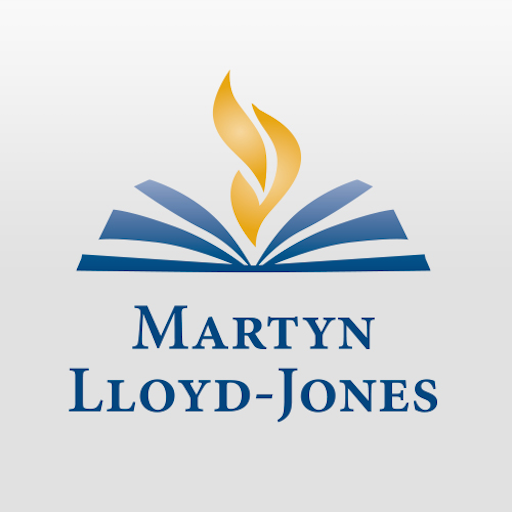Spurgeon Sermons - Theology for Everyday Life
BlueStacksを使ってPCでプレイ - 5憶以上のユーザーが愛用している高機能Androidゲーミングプラットフォーム
Play Spurgeon Sermons - Theology for Everyday Life on PC
This app is beautifully designed to help you read and study all Spurgeon's sermons efficiently and with the best user experience. Also included in the app are: devotionals (Morning & Evening), books, sermon audio, and many other great works by and about Charles Spurgeon.
Features
★ "Sermon Of The Week" - selected sermons delivered every week
★ Explore sermons by chronology, alphabet, or scripture
★ Search
★ Markers (highlight) and notes
★ Beautiful fonts for reading
★ Read Out Loud - read sermon using TTS engine.
★ Material UI design for excellent user experience.
★ And much more.
About Charles H. Spurgeon (1834-1892)
Spurgeon's sermons are very inspiring and practical. His preaching is based on a solid foundation of biblical principles and sound theological doctrines. Spurgeon was also known as the "Prince of Preachers," and is considered as one of, if not the world's best preacher and Bible commentator. He started preaching at only 19 years old, and at 22, he was already the most popular preacher of his day.
As pastor and preacher, he preached in an everyday language and directly appeal to his congregation, listeners, and readers, always using the Bible as his trustworthy source of truth and wisdom.
Credit
Thanks to Emmett O'Donnell for producing all the Spurgeon Sermons PDF files used in this app. The PDF files are freely available for download at SpurgeonGems.org.
Copyright Note
The original works of Charles H. Spurgeon, including the collection of his sermons, are in the public domain. However, the sermon collections used in this app, which has been prepared and edited by Emmett O'Donnell and his team, is copyrighted. These sermons have been updated and revised. For copyright information visit: SpurgeonGems.org
Download the Sermons app now and enjoy the inspiring sermons for your daily Christian living.
Spurgeon Sermons - Theology for Everyday LifeをPCでプレイ
-
BlueStacksをダウンロードしてPCにインストールします。
-
GoogleにサインインしてGoogle Play ストアにアクセスします。(こちらの操作は後で行っても問題ありません)
-
右上の検索バーにSpurgeon Sermons - Theology for Everyday Lifeを入力して検索します。
-
クリックして検索結果からSpurgeon Sermons - Theology for Everyday Lifeをインストールします。
-
Googleサインインを完了してSpurgeon Sermons - Theology for Everyday Lifeをインストールします。※手順2を飛ばしていた場合
-
ホーム画面にてSpurgeon Sermons - Theology for Everyday Lifeのアイコンをクリックしてアプリを起動します。