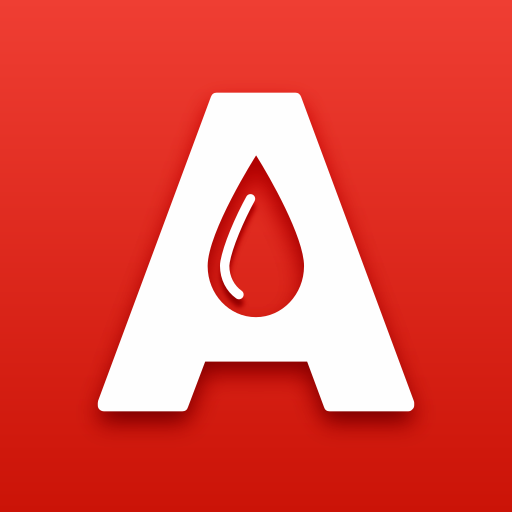BeCharge
Gioca su PC con BlueStacks: la piattaforma di gioco Android, considerata affidabile da oltre 500 milioni di giocatori.
Pagina modificata il: 30 ottobre 2020
Play BeCharge on PC
Download the app and register to the service with your data and payment method.
You can link to your account your invoicing data and the app will show the historical list of your activities. Payment is possible through credit card and is calculated on kWh consumed.
Service features:
- search charging station over BeCharge network
- view availability statu of each charging point, maximum power, distance and estimated arrival time.
- obtain information regarding charging station hosts to plan your trip.
- reserve charging station and activate navigator.
- start and stop charging session using directly the app, without other card
- pay at the end of each charging session or using prepaid services.
Gioca BeCharge su PC. È facile iniziare.
-
Scarica e installa BlueStacks sul tuo PC
-
Completa l'accesso a Google per accedere al Play Store o eseguilo in un secondo momento
-
Cerca BeCharge nella barra di ricerca nell'angolo in alto a destra
-
Fai clic per installare BeCharge dai risultati della ricerca
-
Completa l'accesso a Google (se hai saltato il passaggio 2) per installare BeCharge
-
Fai clic sull'icona BeCharge nella schermata principale per iniziare a giocare