
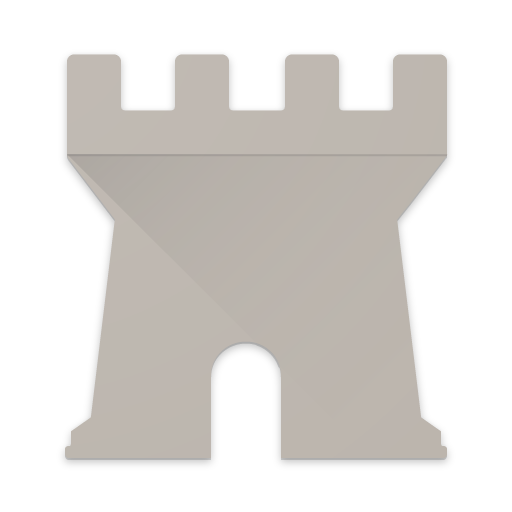
WvW Monitor for Guild Wars 2
Mainkan di PC dengan BlueStacks – platform Game-Game Android, dipercaya oleh lebih dari 500 juta gamer.
Halaman Dimodifikasi Aktif: 3 April 2019
Play WvW Monitor for Guild Wars 2 on PC
With this app you can:
* See overall match scores
* See income breakdowns (number of camps, towers, etc) for each world
* See WvW maps with timers
* See the current WvW matchups
This app also provides a scores widget for both your homescreen and lockscreen so you can see the current scores and incomes at a glance.
Guild Wars 2 and all icons are © 2014 ArenaNet, LLC. All rights reserved. NCSOFT, the interlocking NC logo, ArenaNet, Guild Wars, Guild Wars Factions, Guild Wars Nightfall, Guild Wars: Eye of the North, Guild Wars 2, and all associated logos and designs are trademarks or registered trademarks of NCSOFT Corporation. All other trademarks are the property of their respective owners.
Mainkan WvW Monitor for Guild Wars 2 di PC Mudah saja memulainya.
-
Unduh dan pasang BlueStacks di PC kamu
-
Selesaikan proses masuk Google untuk mengakses Playstore atau lakukan nanti
-
Cari WvW Monitor for Guild Wars 2 di bilah pencarian di pojok kanan atas
-
Klik untuk menginstal WvW Monitor for Guild Wars 2 dari hasil pencarian
-
Selesaikan proses masuk Google (jika kamu melewati langkah 2) untuk menginstal WvW Monitor for Guild Wars 2
-
Klik ikon WvW Monitor for Guild Wars 2 di layar home untuk membuka gamenya



