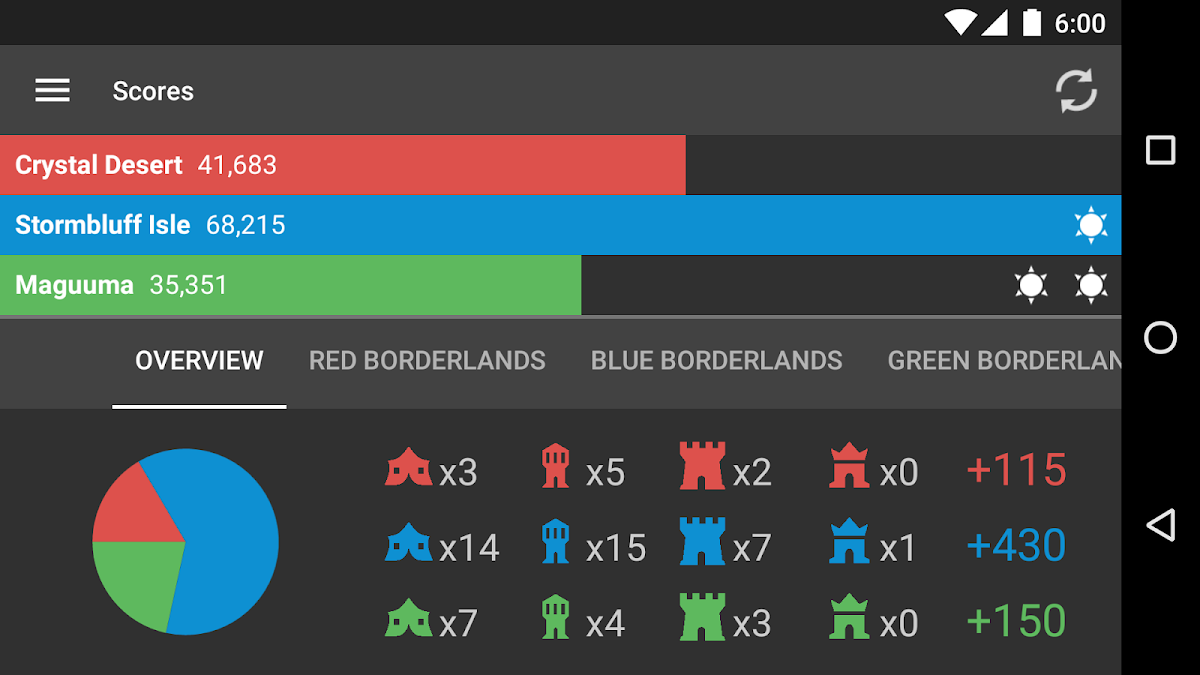
このページには広告が含まれます
WvW Monitor for Guild Wars 2
エンタメ | Bryan Herbst
BlueStacksを使ってPCでプレイ - 5憶以上のユーザーが愛用している高機能Androidゲーミングプラットフォーム
概要
WvW Monitor for Guild Wars 2をPCでプレイ
-
BlueStacksをダウンロードしてPCにインストールします。
-
GoogleにサインインしてGoogle Play ストアにアクセスします。(こちらの操作は後で行っても問題ありません)
-
右上の検索バーにWvW Monitor for Guild Wars 2を入力して検索します。
-
クリックして検索結果からWvW Monitor for Guild Wars 2をインストールします。
-
Googleサインインを完了してWvW Monitor for Guild Wars 2をインストールします。※手順2を飛ばしていた場合
-
ホーム画面にてWvW Monitor for Guild Wars 2のアイコンをクリックしてアプリを起動します。
