
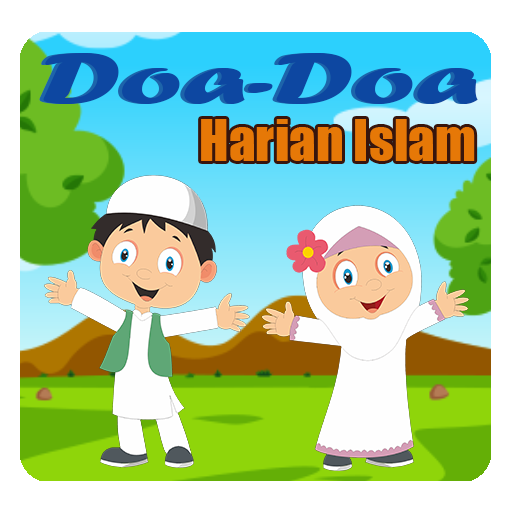
Doa Harian Anak dengan Suara
Graj na PC z BlueStacks – Platforma gamingowa Android, która uzyskała zaufanie ponad 500 milionów graczy!
Strona zmodyfikowana w dniu: 12 kwi 2022
Run Doa Harian Anak dengan Suara on PC or Mac
Why limit yourself to your small screen on the phone? Run Doa Harian Anak dengan Suara, an app by Bercoding Studio, best experienced on your PC or Mac with BlueStacks, the world’s #1 Android emulator.
About the App
Doa Harian Anak dengan Suara, crafted by Bercoding Studio, is an engaging educational app designed for young Muslims to learn and memorize daily Islamic prayers and short surahs from the Quran. With its accessible features, kids and parents can explore the beauty of prayer through Arabic recitations, translations, and offline audio, making it a breeze for all ages to connect with spiritual teachings.
App Features
-
Daily Prayers with Audio
Listen and learn with ease as prayers are narrated in clear, child-friendly voices. Perfect for daily practice and memorization! -
Short Surahs with Narration
Dive into a collection of short surahs, complete with Arabic text, transliterations, and audio guides for accurate recitation. -
User-Friendly Design
The intuitive interface ensures kids and parents can navigate the app without a hitch—simple, clean, and straightforward. -
Offline Access
No need to worry about internet connection—enjoy all content offline, ideal for learning anytime, anywhere! -
BlueStacks Compatible
Experience this app right on your PC using BlueStacks for an enriched learning adventure.
BlueStacks brings your apps to life on a bigger screen—seamless and straightforward.
Zagraj w Doa Harian Anak dengan Suara na PC. To takie proste.
-
Pobierz i zainstaluj BlueStacks na PC
-
Zakończ pomyślnie ustawienie Google, aby otrzymać dostęp do sklepu Play, albo zrób to później.
-
Wyszukaj Doa Harian Anak dengan Suara w pasku wyszukiwania w prawym górnym rogu.
-
Kliknij, aby zainstalować Doa Harian Anak dengan Suara z wyników wyszukiwania
-
Ukończ pomyślnie rejestrację Google (jeśli krok 2 został pominięty) aby zainstalować Doa Harian Anak dengan Suara
-
Klinij w ikonę Doa Harian Anak dengan Suara na ekranie startowym, aby zacząć grę



