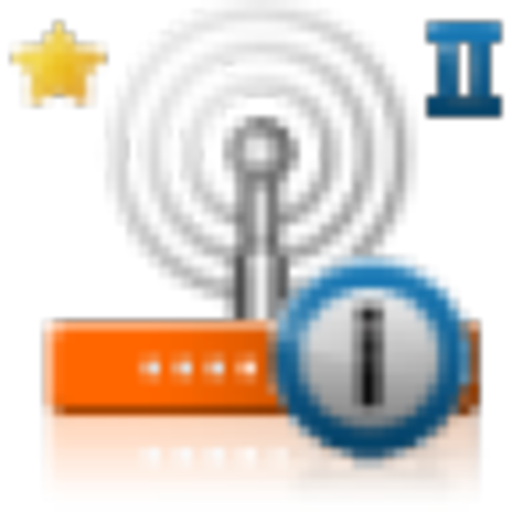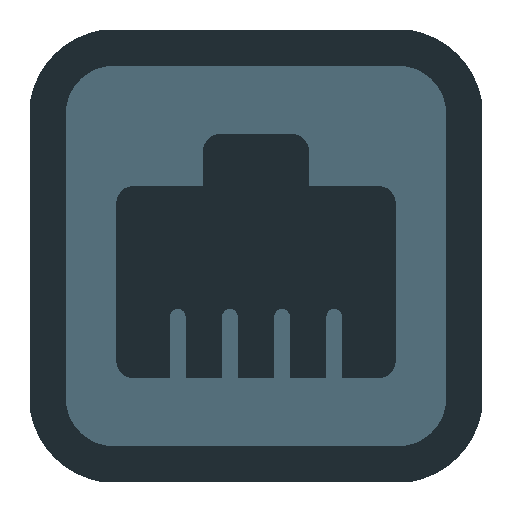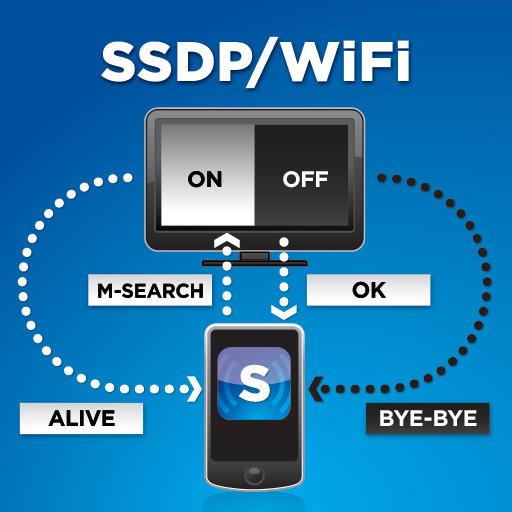
SSDPTester
Mainkan di PC dengan BlueStacks – platform Game-Game Android, dipercaya oleh lebih dari 500 juta gamer.
Halaman Dimodifikasi Aktif: 26 September 2018
Play SSDPTester on PC
This App can send M-SEARCH packets and receive OK, ALIVE and BYEBYE packets. The contents of the packets are displayed in a text window on the Android device. Hence this App can act as a packet-sniffer or participate as either a SSDP client or server. The packet data collected can be sent as an email.
Mainkan SSDPTester di PC Mudah saja memulainya.
-
Unduh dan pasang BlueStacks di PC kamu
-
Selesaikan proses masuk Google untuk mengakses Playstore atau lakukan nanti
-
Cari SSDPTester di bilah pencarian di pojok kanan atas
-
Klik untuk menginstal SSDPTester dari hasil pencarian
-
Selesaikan proses masuk Google (jika kamu melewati langkah 2) untuk menginstal SSDPTester
-
Klik ikon SSDPTester di layar home untuk membuka gamenya