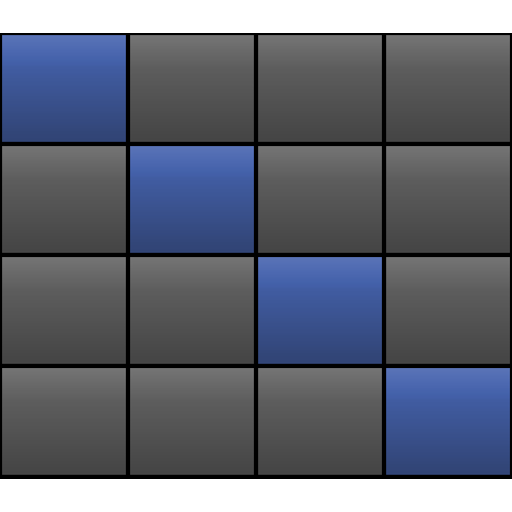Color Studio
العب على الكمبيوتر الشخصي مع BlueStacks - نظام أندرويد للألعاب ، موثوق به من قبل أكثر من 500 مليون لاعب.
تم تعديل الصفحة في: 1 يناير 2020
Play Color Studio on PC
This app allows you to play with 3 colors: Primary, Background and Surface. Background and Surface allows you to toggle "auto" mode (by default, when you open the app, it is on for the Background, to help with discoverability). In auto mode, Background follows the [Material Design recommendation](https://material.io/design/color/dark-theme.html#properties): 8% of Primary color + #121212.
Regarding Surface color, there is no official recommendation, so it gets the Background and adds 5% of lightness in HSLuv color space. If Background has 10% of lightness, Surface has 15%.
Web Content Accessibility Guidelines (WCAG) recommends a contrast of:
- 3.0:1 minimum for texts larger than 18pt or icons (AA+).
- 4.5:1 minimum for texts smaller than 18pt (AA).
- 7.0:1 minimum when possible, if possible (AAA).
Material Design follows it and recommends a contrast ratio of 4.5:1 (AA) for body text at all elevations. This project shows all possible elevation variations with their respective contrast to Primary color.
This project is open source:
https://github.com/bernaferrari/color-studio
العب Color Studio على جهاز الكمبيوتر. من السهل البدء.
-
قم بتنزيل BlueStacks وتثبيته على جهاز الكمبيوتر الخاص بك
-
أكمل تسجيل الدخول إلى Google للوصول إلى متجر Play ، أو قم بذلك لاحقًا
-
ابحث عن Color Studio في شريط البحث أعلى الزاوية اليمنى
-
انقر لتثبيت Color Studio من نتائج البحث
-
أكمل تسجيل الدخول إلى Google (إذا تخطيت الخطوة 2) لتثبيت Color Studio
-
انقر على أيقونة Color Studio على الشاشة الرئيسية لبدء اللعب