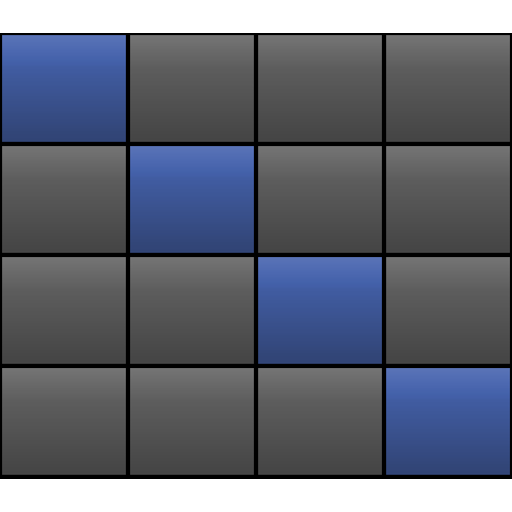Color Studio
생산성 | Bernardo Ferrari
5억명 이상의 게이머가 신뢰하는 안드로이드 게임 플랫폼 BlueStacks으로 PC에서 플레이하세요.
Play Color Studio on PC
It is hard to choose colors. Most color pickers give you 16 million colors and ask you to pick one. So many options, in fact, that your creativity may get blocked. There is no intuitive way to know which colors will fit your needs. This gets even harder when you deal with multiple colors. Even harder when you want these colors to follow a design specification and form a coherent theme. This project aims to help solve these problems.
This app allows you to play with 3 colors: Primary, Background and Surface. Background and Surface allows you to toggle "auto" mode (by default, when you open the app, it is on for the Background, to help with discoverability). In auto mode, Background follows the [Material Design recommendation](https://material.io/design/color/dark-theme.html#properties): 8% of Primary color + #121212.
Regarding Surface color, there is no official recommendation, so it gets the Background and adds 5% of lightness in HSLuv color space. If Background has 10% of lightness, Surface has 15%.
Web Content Accessibility Guidelines (WCAG) recommends a contrast of:
- 3.0:1 minimum for texts larger than 18pt or icons (AA+).
- 4.5:1 minimum for texts smaller than 18pt (AA).
- 7.0:1 minimum when possible, if possible (AAA).
Material Design follows it and recommends a contrast ratio of 4.5:1 (AA) for body text at all elevations. This project shows all possible elevation variations with their respective contrast to Primary color.
This project is open source:
https://github.com/bernaferrari/color-studio
This app allows you to play with 3 colors: Primary, Background and Surface. Background and Surface allows you to toggle "auto" mode (by default, when you open the app, it is on for the Background, to help with discoverability). In auto mode, Background follows the [Material Design recommendation](https://material.io/design/color/dark-theme.html#properties): 8% of Primary color + #121212.
Regarding Surface color, there is no official recommendation, so it gets the Background and adds 5% of lightness in HSLuv color space. If Background has 10% of lightness, Surface has 15%.
Web Content Accessibility Guidelines (WCAG) recommends a contrast of:
- 3.0:1 minimum for texts larger than 18pt or icons (AA+).
- 4.5:1 minimum for texts smaller than 18pt (AA).
- 7.0:1 minimum when possible, if possible (AAA).
Material Design follows it and recommends a contrast ratio of 4.5:1 (AA) for body text at all elevations. This project shows all possible elevation variations with their respective contrast to Primary color.
This project is open source:
https://github.com/bernaferrari/color-studio
PC에서 Color Studio 플레이해보세요.
-
BlueStacks 다운로드하고 설치
-
Google Play 스토어에 로그인 하기(나중에 진행가능)
-
오른쪽 상단 코너에 Color Studio 검색
-
검색 결과 중 Color Studio 선택하여 설치
-
구글 로그인 진행(만약 2단계를 지나갔을 경우) 후 Color Studio 설치
-
메인 홈화면에서 Color Studio 선택하여 실행