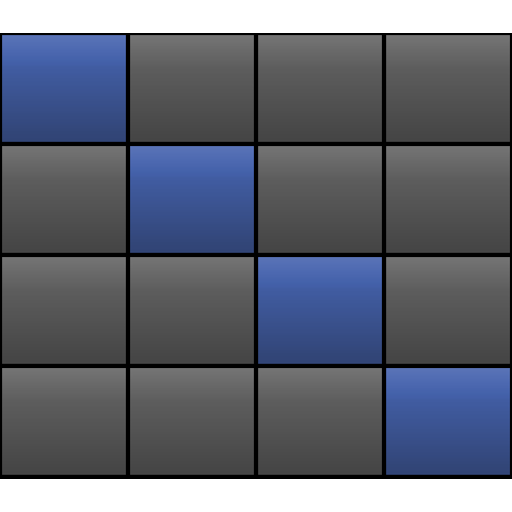Color Studio
เล่นบน PC ผ่าน BlueStacks - Android Gaming Platform ที่ได้รับความไว้วางใจจากเกมเมอร์ 500 ล้านคนทั่วโลก
Page Modified on: 1 มกราคม 2563
Play Color Studio on PC
This app allows you to play with 3 colors: Primary, Background and Surface. Background and Surface allows you to toggle "auto" mode (by default, when you open the app, it is on for the Background, to help with discoverability). In auto mode, Background follows the [Material Design recommendation](https://material.io/design/color/dark-theme.html#properties): 8% of Primary color + #121212.
Regarding Surface color, there is no official recommendation, so it gets the Background and adds 5% of lightness in HSLuv color space. If Background has 10% of lightness, Surface has 15%.
Web Content Accessibility Guidelines (WCAG) recommends a contrast of:
- 3.0:1 minimum for texts larger than 18pt or icons (AA+).
- 4.5:1 minimum for texts smaller than 18pt (AA).
- 7.0:1 minimum when possible, if possible (AAA).
Material Design follows it and recommends a contrast ratio of 4.5:1 (AA) for body text at all elevations. This project shows all possible elevation variations with their respective contrast to Primary color.
This project is open source:
https://github.com/bernaferrari/color-studio
เล่น Color Studio บน PC ได้ง่ายกว่า
-
ดาวน์โหลดและติดตั้ง BlueStacks บน PC ของคุณ
-
ลงชื่อเข้าใช้แอคเคาท์ Google เพื่อเข้าสู่ Play Store หรือทำในภายหลัง
-
ค้นหา Color Studio ในช่องค้นหาด้านขวาบนของโปรแกรม
-
คลิกเพื่อติดตั้ง Color Studio จากผลการค้นหา
-
ลงชื่อเข้าใช้บัญชี Google Account (หากยังไม่ได้ทำในขั้นที่ 2) เพื่อติดตั้ง Color Studio
-
คลิกที่ไอคอน Color Studio ในหน้าจอเพื่อเริ่มเล่น