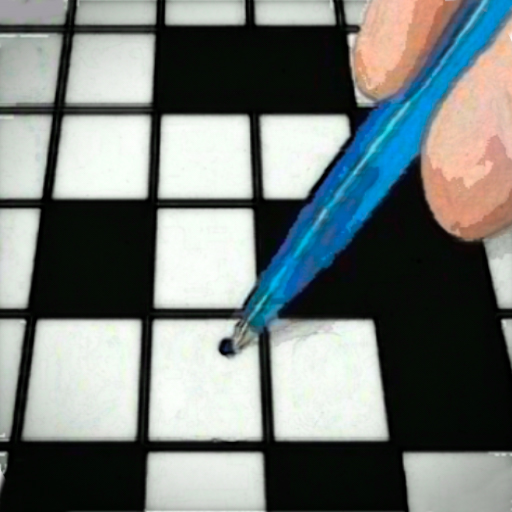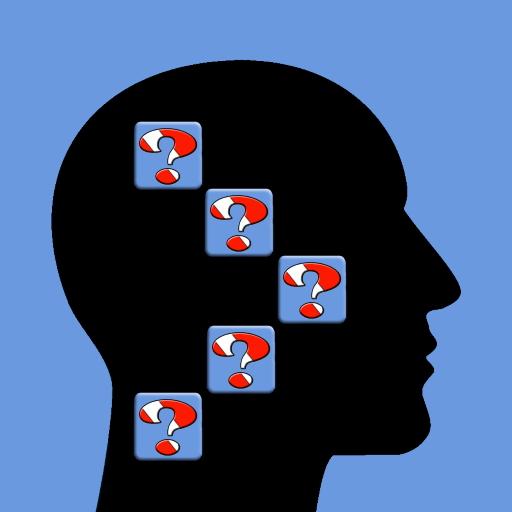
"Memory" - Memory game
Play on PC with BlueStacks – the Android Gaming Platform, trusted by 500M+ gamers.
Page Modified on: Nov 27, 2020
Play "Memory" - Memory game on PC
A great game to exercise your memory !
GAME FEATURES
- Match pairs of cards
- Different levels of difficulty
- The grid adjusts automatically to your device
- Colorful images of logos to be easily remembered
All Logos & brands shown or represented in this game are copyright and or trademark of their respective corporations. This trivia game is for fun and knowledge.
Please note company or event logos are protected by copyright and/or trademark registration .
A memory game for kids and adults .
Play "Memory" - Memory game on PC. It’s easy to get started.
-
Download and install BlueStacks on your PC
-
Complete Google sign-in to access the Play Store, or do it later
-
Look for "Memory" - Memory game in the search bar at the top right corner
-
Click to install "Memory" - Memory game from the search results
-
Complete Google sign-in (if you skipped step 2) to install "Memory" - Memory game
-
Click the "Memory" - Memory game icon on the home screen to start playing