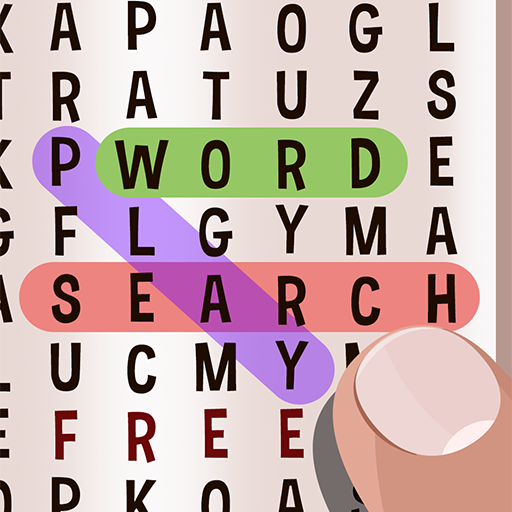このページには広告が含まれます

単語の言語学習を綴る
Word | Berni Mobile
BlueStacksを使ってPCでプレイ - 5憶以上のユーザーが愛用している高機能Androidゲーミングプラットフォーム
Play Word Search multilingual on PC
Find the hidden words!
A great Word Search game!
Game Features:
- Languages: English, Spanish, French, German, Italian and Portuguese.
- Unlimited puzzles for you to solve
- Huge list of common words
- The grid adjusts automatically to your device
- The grids are filled with words that cross and intersect
aprende idiomas
learn languages
apprendre les langues
Sprachen lernen
aprender línguas
imparare le lingue
Improve your memory and attention, word search puzzle game
A great Word Search game!
Game Features:
- Languages: English, Spanish, French, German, Italian and Portuguese.
- Unlimited puzzles for you to solve
- Huge list of common words
- The grid adjusts automatically to your device
- The grids are filled with words that cross and intersect
aprende idiomas
learn languages
apprendre les langues
Sprachen lernen
aprender línguas
imparare le lingue
Improve your memory and attention, word search puzzle game
単語の言語学習を綴るをPCでプレイ
-
BlueStacksをダウンロードしてPCにインストールします。
-
GoogleにサインインしてGoogle Play ストアにアクセスします。(こちらの操作は後で行っても問題ありません)
-
右上の検索バーに単語の言語学習を綴るを入力して検索します。
-
クリックして検索結果から単語の言語学習を綴るをインストールします。
-
Googleサインインを完了して単語の言語学習を綴るをインストールします。※手順2を飛ばしていた場合
-
ホーム画面にて単語の言語学習を綴るのアイコンをクリックしてアプリを起動します。