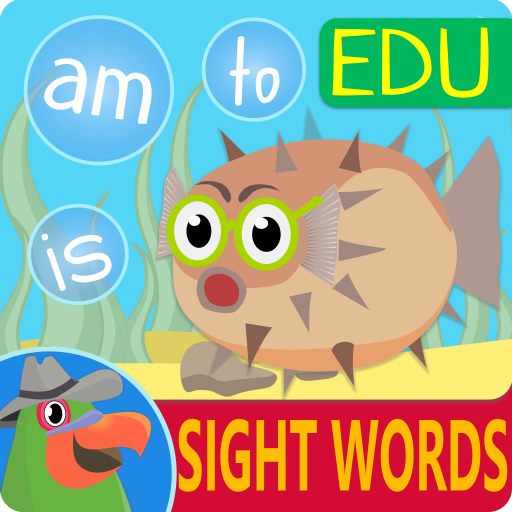このページには広告が含まれます

Hale's Tale - Learn to Read
Educational | Berrytale Studios
BlueStacksを使ってPCでプレイ - 5憶以上のユーザーが愛用している高機能Androidゲーミングプラットフォーム
Play Hale's Tale - Learn to Read on PC
Hale’s Tale is a fun, innovative approach to learning how to read. Children embark on an exciting adventure where they play mini games that strengthen their early reading skills.
Developed in partnership with professional educators, Hale’s Tale targets these foundational reading skills:
- rhyming
- phonemic awareness
- print awareness
- letter-sound knowledge
- sight word recognition
- decoding (simple) single-syllable words
Try Hale’s Tale, where learning to read becomes a playful adventure.
Read why educators love our app: www.berrytalestudios.com
Developed in partnership with professional educators, Hale’s Tale targets these foundational reading skills:
- rhyming
- phonemic awareness
- print awareness
- letter-sound knowledge
- sight word recognition
- decoding (simple) single-syllable words
Try Hale’s Tale, where learning to read becomes a playful adventure.
Read why educators love our app: www.berrytalestudios.com
Hale's Tale - Learn to ReadをPCでプレイ
-
BlueStacksをダウンロードしてPCにインストールします。
-
GoogleにサインインしてGoogle Play ストアにアクセスします。(こちらの操作は後で行っても問題ありません)
-
右上の検索バーにHale's Tale - Learn to Readを入力して検索します。
-
クリックして検索結果からHale's Tale - Learn to Readをインストールします。
-
Googleサインインを完了してHale's Tale - Learn to Readをインストールします。※手順2を飛ばしていた場合
-
ホーム画面にてHale's Tale - Learn to Readのアイコンをクリックしてアプリを起動します。