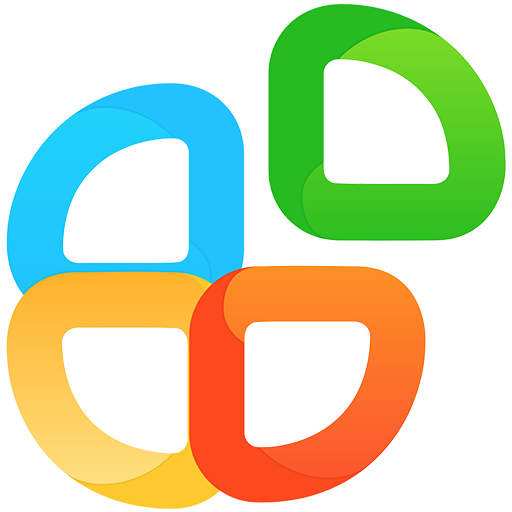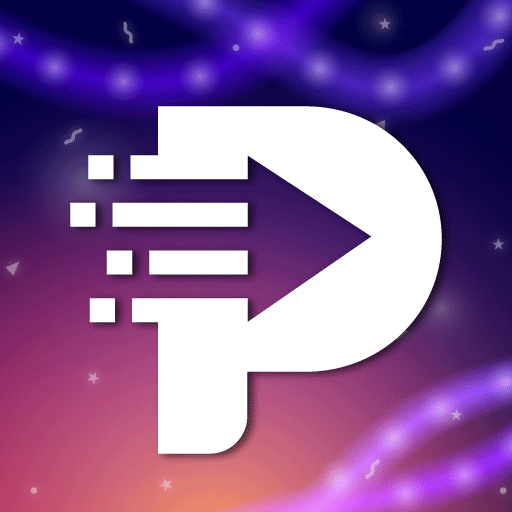SKETCHWARE - CREATE YOUR OWN APPS
Spiele auf dem PC mit BlueStacks - der Android-Gaming-Plattform, der über 500 Millionen Spieler vertrauen.
Seite geändert am: 13. Februar 2020
Play SKETCHWARE - CREATE YOUR OWN APPS on PC
Main Features:
- Block programming similar to Scratch from MIT
- Visual Drag & Drop Integrated development environment (IDE)
- Automatically translated source code (Java and XML)
- Compile and build install files on your phone (APK file)
- Fully Compatible with Android Studio
Sketchware is a block programming based integrated development environment (IDE) for developing mobile Android apps.
It's okay if you do not know anything about developing Android apps. Sketchware is an IDE that uses block language that transforms the complex language of text-based coding into visual, drag-and-drop building blocks.
Sketchware provides documentations you can follow to become an expert at block programming and Android app development. Each example contains programming concepts you can understand by completing the project.
Visually design and develop apps, then simply run your app with a single click to build and install directly on your Android device. The projects are fully compatible with Android Studio, an IDE used on a PC, so you can export your finished project and continue working on Android Studio, or your favorite editor.
Required Permissions:
- WRITE_EXTERNAL_STORAGE / READ_EXTERNAL_STORAGE: This permission is required to save and run projects.
- GET_ACCOUNTS : This permission is required to login with Google Account.
Disclaimer: This app was developed independently of the MIT Scratch Team, which produces the Scratch programming language and online community. The Scratch name and Scratch cat are trademarks of MIT.
Spiele SKETCHWARE - CREATE YOUR OWN APPS auf dem PC. Der Einstieg ist einfach.
-
Lade BlueStacks herunter und installiere es auf deinem PC
-
Schließe die Google-Anmeldung ab, um auf den Play Store zuzugreifen, oder mache es später
-
Suche in der Suchleiste oben rechts nach SKETCHWARE - CREATE YOUR OWN APPS
-
Klicke hier, um SKETCHWARE - CREATE YOUR OWN APPS aus den Suchergebnissen zu installieren
-
Schließe die Google-Anmeldung ab (wenn du Schritt 2 übersprungen hast), um SKETCHWARE - CREATE YOUR OWN APPS zu installieren.
-
Klicke auf dem Startbildschirm auf das SKETCHWARE - CREATE YOUR OWN APPS Symbol, um mit dem Spielen zu beginnen