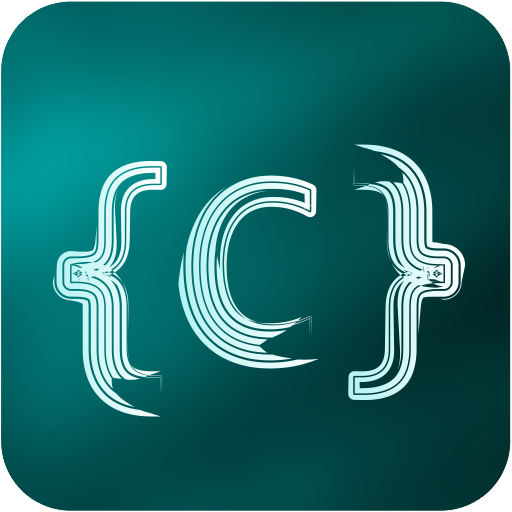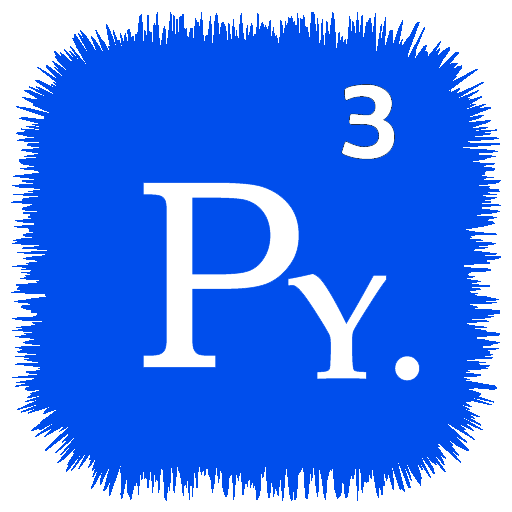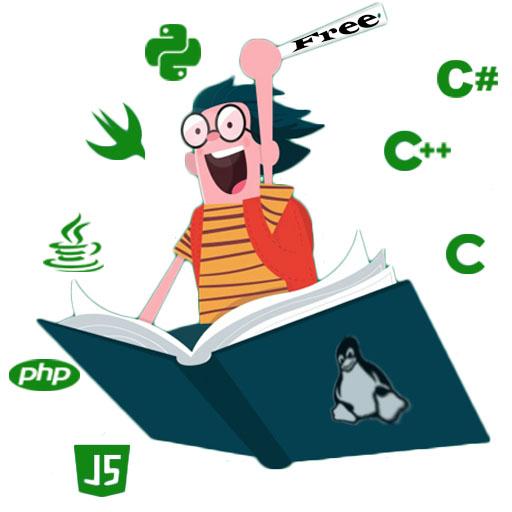
Programming eBooks: All Coding Books
Mainkan di PC dengan BlueStacks – platform Game-Game Android, dipercaya oleh lebih dari 500 juta gamer.
Halaman Dimodifikasi Aktif: 19 Desember 2019
Play Programming eBooks: All Coding Books on PC
If you like this app please support us by leaving your review. This will help us to make app better and added more books, Thank you.
Programming eBooks it's an application for all programmer from beginner to advance, you will find more than 150 free coding books for different levels whether you are beginner or professional you will find something that will help to learning programming step by step or to increase your knowledge.
Programming eBooks is not just eBooks app it's a guide for anyone wants to learn coding, you need to pick your coding book and download it directly and open it inside the app without the need of any other PDF viewer, then you can access it offline .
💻Java Book
💻C Book
💻C++ Book
💻JavaScript Book
💻C# Book
💻Ruby Book
💻Swift Book
💻Kotlin Book
💻PHP Book
💻Database Book
💻Web Book
💻Android Book
💻Machine Learning & AI Book
💻Data Structures Book
💻Hacking Book
💻Algorithm Book
💻Assembly language Book
💻Microsoft .NET Book
💻Computer Science Book
💻Blockchain Book
💻React Book
💻Angular Book
💻Other Book
This app will help you to learn programming and top programming language used from companies nowadays , you will learn to code in python “Sololearn python”, learn to code in java, learn to code in PHP, learn machine learning , learn ruby and more language. This app is better than online coding courses that you have to pay for nothing , if you have to choose between coding course and this app, try this app first, believe me this is best way to learn coding.
Here You will find books that will help you to learn to code apps for android and iOS , we have best book to learn swift and android development and also you can learn machine learning and artificial intelligence in one app, is’n this amazing?
Programming eBooks is not just eBooks app it's a guide for anyone wants to learn coding, you need to pick your coding book and download it directly and open it inside the app without the need of any other PDF viewer, then you can access it offline .
Programming eBooks give you opportunity to suggest what book do you need and Programming eBooks' developerwill add it in continuously. You can suggest as coding books as you want, to suggest coding books you just need to leave on comment name of the coding book you want to suggest.
Mainkan Programming eBooks: All Coding Books di PC Mudah saja memulainya.
-
Unduh dan pasang BlueStacks di PC kamu
-
Selesaikan proses masuk Google untuk mengakses Playstore atau lakukan nanti
-
Cari Programming eBooks: All Coding Books di bilah pencarian di pojok kanan atas
-
Klik untuk menginstal Programming eBooks: All Coding Books dari hasil pencarian
-
Selesaikan proses masuk Google (jika kamu melewati langkah 2) untuk menginstal Programming eBooks: All Coding Books
-
Klik ikon Programming eBooks: All Coding Books di layar home untuk membuka gamenya