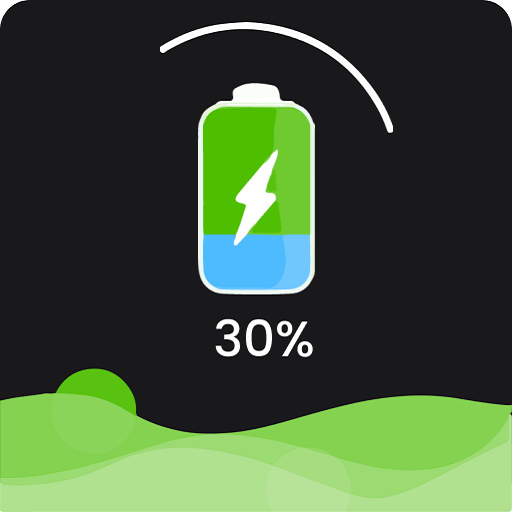Universal Remote Control TV AC
Chơi trên PC với BlueStacks - Nền tảng chơi game Android, được hơn 500 triệu game thủ tin tưởng.
Trang đã được sửa đổi vào: 10 thg 8, 2022
Play Universal Remote Control TV AC on PC
Take full control of your air conditioner now with the AC quick remote app. Turn the temperature up and down with the mobile ac remote control app. With the ac remote you can turn your ac from cooling to heat, you can turn your ac ON and OFF with the air conditioner remote control app. The ac remote will also save you extra charges for the ac remote in a hotel when you are staying at a hotel.
Key Features
✨
Full TV Remote ControlThe remote control for tv gives full control to the app user, control channels, voice, and control your smart tv with the TV remote control app.
✨
Smart AC Remote ControllerControl your smart air conditioner with AC remote control app. Sleep with comfort and do not need to look for the ac remote when you have this universal control remote app.
✨
My RemotesOnce you save the device connected with the universal control remote app, these remotes are saved now with device names and you can use them every time whenever you want.
✨
Easy Remove Remote ControlIf you want to remove a universal tv remote, or smart remote from the saved remote control list, it is super easy. Just press the Remove button and it will be removed from the list, and whenever you want to reconnect this remote with you TV or AC, you can do the same process again as the first time.
Multiple Remote Controls
• IR TV Remote
• Smart TV Remotes
• AC Remotes
Note:
For IR TVs, your phone must have a built-in Infrared (IR) feature for the app to work as a remote control. The IR feature is required to send signals from your phone to the TV set just like a normal TV remote.
For Smart TVs / Devices, the only setting required is to connect your phone as well as your Smart TV / Device to the same Wifi network.
Multiple devices
You can control TV with remote control app, multiple smart TV can be controlled by this smart tv remote control app. Users can control the smart TVs of these companies like Samsung, LG, Sony, Panasonic, Intex, MI, Micromax, Kodak, Sansui, TCL, Vu TV, Sanyo, Blaupunkt, BPL, etc.
A universal remote control app can easily control the air conditioner services, the universal remote control will take full control for these AC companies like American standard, Admiral, Aiva, Akai, Alba, Trane, OxBox, Ameristar, Acer, RunTru, etc.
Location Access: The Smart TV controller needs Location access in order to find the device's location to control it with a universal remote controller.
How to Connect the Smart Remote
To connect the Smart remote with the smart TV go to Smart TV Remotes select your smart TV brand, choose your device from the display list of available smart TV devices, and take full control of your smart TV.
To connect your AC remote control with the smart air conditioner, go to the AC Remotes, select your air conditioner brand, choose your available AC, and it's done, keep calm and enjoy ac control with AC remote control app.
Chơi Universal Remote Control TV AC trên PC. Rất dễ để bắt đầu
-
Tải và cài đặt BlueStacks trên máy của bạn
-
Hoàn tất đăng nhập vào Google để đến PlayStore, hoặc thực hiện sau
-
Tìm Universal Remote Control TV AC trên thanh tìm kiếm ở góc phải màn hình
-
Nhấn vào để cài đặt Universal Remote Control TV AC trong danh sách kết quả tìm kiếm
-
Hoàn tất đăng nhập Google (nếu bạn chưa làm bước 2) để cài đặt Universal Remote Control TV AC
-
Nhấn vào icon Universal Remote Control TV AC tại màn hình chính để bắt đầu chơi