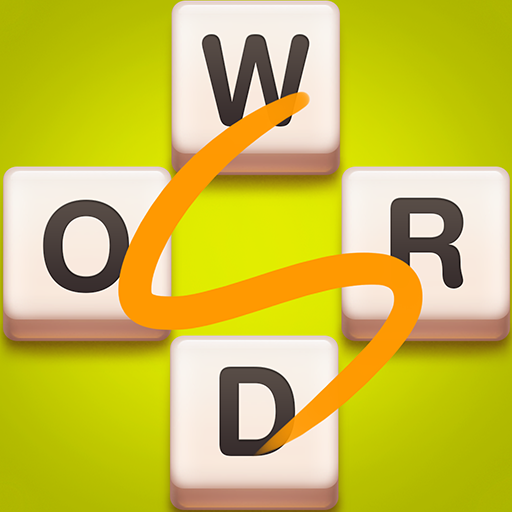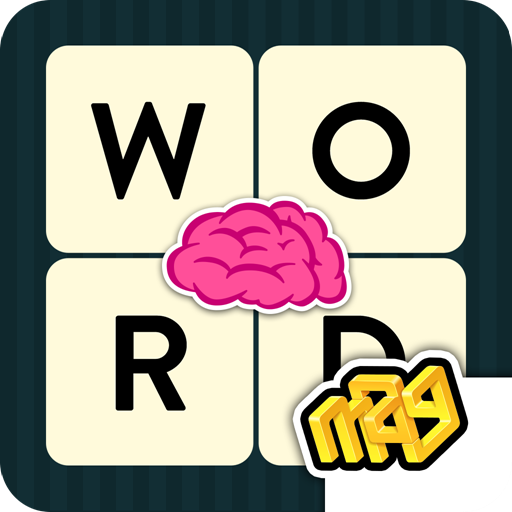Word Search
Play on PC with BlueStacks – the Android Gaming Platform, trusted by 500M+ gamers.
Page Modified on: Jan 12, 2023
Play Word Search on PC
Word Search is a Classical crossword game for Android!
The game is easy to play, slide the letter up, down, left, right, diagonal in any of the eight directions. Search and find all hidden words in the grid. Increase your vocabulary and exercise your brain!
Features:
✔ 30+ Categories of puzzles
✔ 3 modes to kill your spare time: Topic, Story, and Relax mode
✔ Create unique puzzle play with friends
✔ Multiple colorful themes
✔ Daily word challenge
✔ Automatically saved
✔ Available in 14 languages
✔ Powerful brain teasers for all ages
✔ Infinite play with automatically generated grids
WordSearch is completely FREE to play!
Support - Welcome to provide us new words-list in any language, we will put them in the game.
Play Word Search on PC. It’s easy to get started.
-
Download and install BlueStacks on your PC
-
Complete Google sign-in to access the Play Store, or do it later
-
Look for Word Search in the search bar at the top right corner
-
Click to install Word Search from the search results
-
Complete Google sign-in (if you skipped step 2) to install Word Search
-
Click the Word Search icon on the home screen to start playing