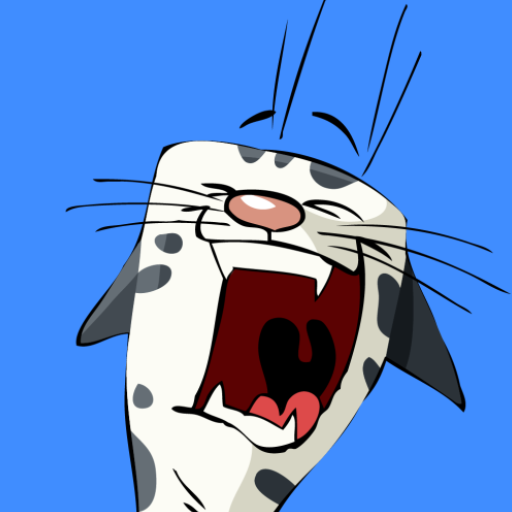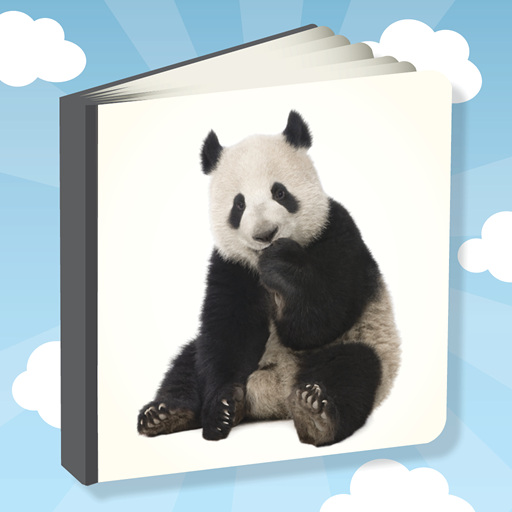Animales para Niños
Juega en PC con BlueStacks: la plataforma de juegos Android, en la que confían más de 500 millones de jugadores.
Página modificada el: 25 de enero de 2020
Play Animals for Kids on PC
The application includes more than 40 animals and it is appropriate for babies, toddlers and children. Each animal is accompanied by high quality recording of the animal sound (animal noises, calls or voices) and multiple high resolution professional photographs. It is like having a whole zoo in your hands.
“Animals for Kids” is an educational game that stimulates the auditory and language development helping children develop their verbal skills and memory in a fun and safe way. Hearing different sounds allows young children and babies to establish connections with objects and enhance their memory.
This is one of the most fun kid games appropriate for babies from 6 months old and up as well as for toddlers from 2 to 3 years old and children up to 7 years old. Ideal for babies who will enjoy the high quality sounds and rich photos but also for toddlers who will also benefit by the professional clear pronunciation and develop their verbal skills.
This preschool educational game for kids has been designed for children from 6 months up to 7 years old. The interface is so user-friendly that your kids can easily get used to it and use this kindergarten game without the parents’ supervision.
This game for boys and girls, supports different languages, so your kids can easily learn the different animal names in any language. The app can also be used by school-age children as a supplementary teaching aid in foreign language instruction.
We love creating educational and fun games for you. If you have any suggestions or questions, feel free to send us feedback or leave a comment.
Features:
• Kids-friendly user interface
• Nice graphics and design for kids.
• High quality sounds and pronunciation.
• Designed for both Phones and Tablets.
• All content is free.
If you enjoy Animals for Kids, please leave a nice review on the Play Store.
Juega Animales para Niños en la PC. Es fácil comenzar.
-
Descargue e instale BlueStacks en su PC
-
Complete el inicio de sesión de Google para acceder a Play Store, o hágalo más tarde
-
Busque Animales para Niños en la barra de búsqueda en la esquina superior derecha
-
Haga clic para instalar Animales para Niños desde los resultados de búsqueda
-
Complete el inicio de sesión de Google (si omitió el paso 2) para instalar Animales para Niños
-
Haz clic en el ícono Animales para Niños en la pantalla de inicio para comenzar a jugar