
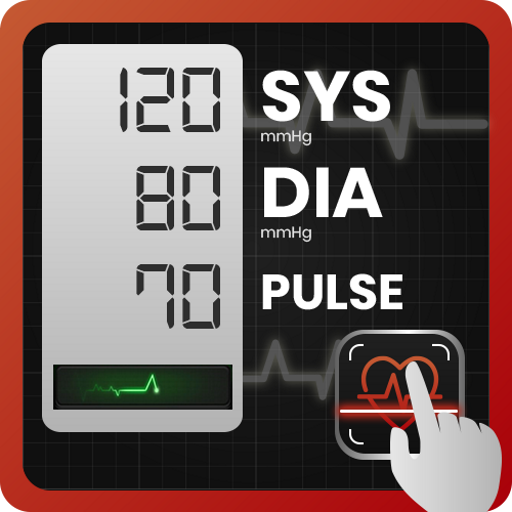
Instant Blood Pressure Checker
Play on PC with BlueStacks – the Android Gaming Platform, trusted by 500M+ gamers.
Page Modified on: Apr 30, 2022
Play Instant Blood Pressure Checker on PC
Your doctor will love this app as it provides many other tools to analyze high or low blood pressure!
Exciting Features:
💊 Send PDF reports to your physician/doctor.
💊 Keep your data safe with automatic backups.
💊 Configurable date/time formats & measurement units.
💊 Set up reminders to take bp measurements or medication.
💊 Log blood pressure & pulse readings using fast keyboard data entry.
💊 Understand what the numbers mean & monitor blood pressure trends with statistics & interactive charts.
💊 Support for common blood pressure classification guidelines (ACC/AHA, ESH/ESC, JNC).
Blood Pressure Diary : Evaluation Info Log History Tracker has been made for the people who need constant management for BP, weight and pulse.
According to American Heart Association (AHA), normal range of blood pressure are Systolic 91 ~ 120 mmHg and Diastolic 61 ~ 80 mmHg.
Organized:
🏥 In order to be organized & use hand sets for health, use specially designed - BP info tool. Add notes, postures, location along with body weight.
History:
🏥 Always have an access to older records with Blood Pressure Info App.
Trends:
🏥 Can see trends on line graphs & bar graph with date & compare statistics on graph & control High BP.
Data Record:
🏥 You are able to enter your data & view those records in graphs & lists.
Report:
🏥 BP Journal App announces the analyzed changes & the average value of total entered data in 7 days, 30 days & 60 days.
Goal setting:
🏥 You are able to set the target for your readings.
Graph:
🏥 You are able to view the measured data as a whole graph divided by year, month, week & day.
Diary & Memo:
🏥 By entering a memo in the recorded data, you are able to record thought at the moment of measurement
Note: This app DOES NOT measure blood pressure nor Blood Pressure History. To measure blood pressure reliably, use a clinically-validated bP monitor. It is not possible to measure blood pressure with fingerprint scanner on the smart phone.
Play Instant Blood Pressure Checker on PC. It’s easy to get started.
-
Download and install BlueStacks on your PC
-
Complete Google sign-in to access the Play Store, or do it later
-
Look for Instant Blood Pressure Checker in the search bar at the top right corner
-
Click to install Instant Blood Pressure Checker from the search results
-
Complete Google sign-in (if you skipped step 2) to install Instant Blood Pressure Checker
-
Click the Instant Blood Pressure Checker icon on the home screen to start playing



