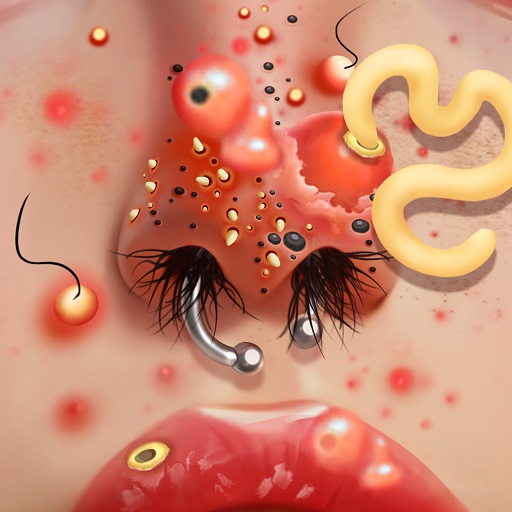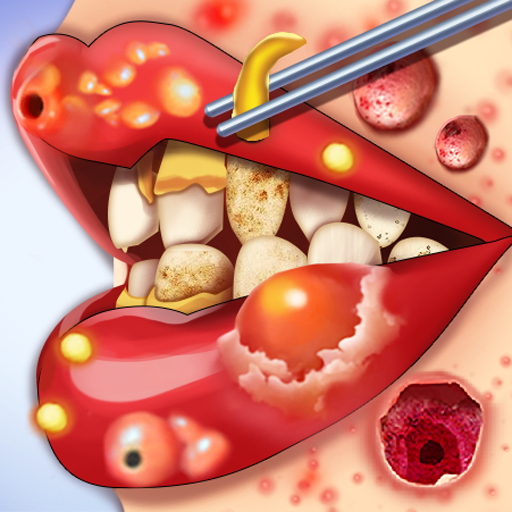Hidden Journey
Play on PC with BlueStacks – the Android Gaming Platform, trusted by 500M+ gamers.
Page Modified on: Jan 22, 2025
Play Hidden Journey on PC
How to Play:
- Confirm the collection target for each level at the top of the game screen;
- Observe the seaside city map to find the hidden objects you need;
- Zoom in, zoom out, and slide around to view every corner of the map;
- Find all the hidden objects within a limited time to complete the level;
- Use props to find hidden objects quickly;
- Get stars for completing levels, which can be used for house renovation.
Features:
- Simple gameplay and rules that are suitable for all ages!
- Beautiful graphics with hundreds of carefully drawn hidden objects for you to discover!
- Special game props to help you pass the level smoothly!
- A variety of engaging activities and super prizes are waiting for you!
Download Hidden Journey now! And start your treasure hunt!
Play Hidden Journey on PC. It’s easy to get started.
-
Download and install BlueStacks on your PC
-
Complete Google sign-in to access the Play Store, or do it later
-
Look for Hidden Journey in the search bar at the top right corner
-
Click to install Hidden Journey from the search results
-
Complete Google sign-in (if you skipped step 2) to install Hidden Journey
-
Click the Hidden Journey icon on the home screen to start playing