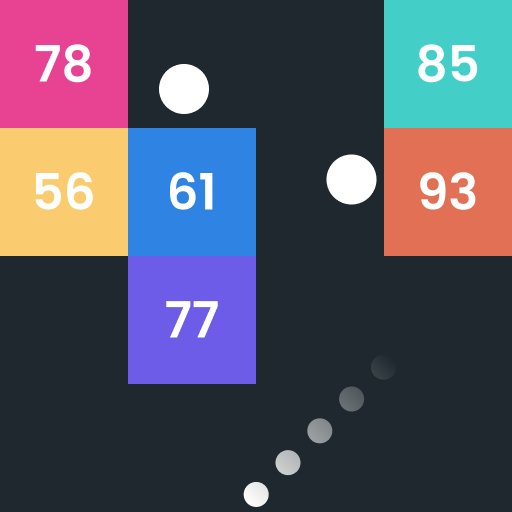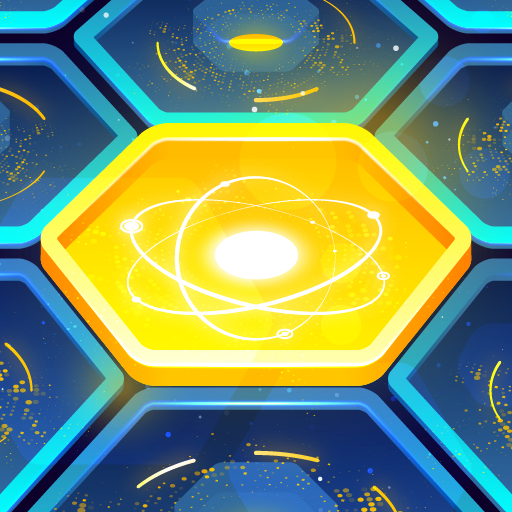
Tetcore - hex block and brick
Spiele auf dem PC mit BlueStacks - der Android-Gaming-Plattform, der über 500 Millionen Spieler vertrauen.
Seite geändert am: 07.12.2020
Play Tetcore - hex block and brick on PC
Your mission is to discover new space objects by dropping hexagon blocks on the surface. Tons of hex bricks, hours of gameplay and tens of stars to reveal.
Key features of the game:
- well known drop bricks gameplay in new reinvented way
- beautiful level designs
- challenging hex puzzles
- many possible blocks structures
- need to think about strategic and tactics moves to place bricks
Intuitive controls:
- Tap to move block
- Swipe down to drop brick structure
- Use bombs to destroy unnecessary modules
Spiele Tetcore - hex block and brick auf dem PC. Der Einstieg ist einfach.
-
Lade BlueStacks herunter und installiere es auf deinem PC
-
Schließe die Google-Anmeldung ab, um auf den Play Store zuzugreifen, oder mache es später
-
Suche in der Suchleiste oben rechts nach Tetcore - hex block and brick
-
Klicke hier, um Tetcore - hex block and brick aus den Suchergebnissen zu installieren
-
Schließe die Google-Anmeldung ab (wenn du Schritt 2 übersprungen hast), um Tetcore - hex block and brick zu installieren.
-
Klicke auf dem Startbildschirm auf das Tetcore - hex block and brick Symbol, um mit dem Spielen zu beginnen