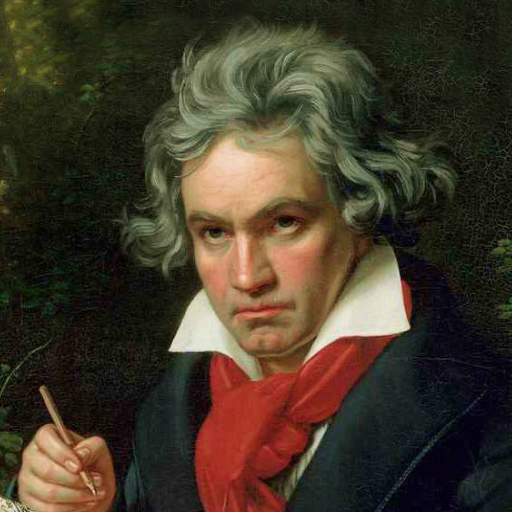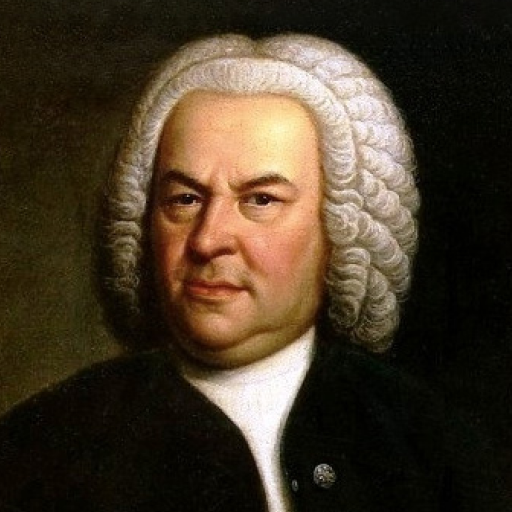Música Clásica – Tonos de Llamada
Juega en PC con BlueStacks: la plataforma de juegos Android, en la que confían más de 500 millones de jugadores.
Página modificada el: 9 de marzo de 2020
Play Classical Music Ringtones on PC
Classical music will last forever. It will never be out of fashion and the works of Mozart and many other composers will be alive for many years to come. Best classical music ringtones free app offers you a range of different classical ringtones for mobile. If you prefer Wolfgang Amadeus Mozart, you can listen to his famous piano music like The Turkish March. In this sound app you can also find A Little Night Music ringtone. On the other hand, if you love Johann Sebastian Bach then the best choice for you is definitely his Brandenburg concerto.
This is the best ringtones app you can have, because it can calm you down when you are nervous, or to soothe babies and even make them smarter: classical music for babies is really popular nowadays. Once you have this best ringtones app on your phone, you can always play top classical music ringtones to cheer you and your friends up.
Beethoven music is famous all around the globe and his piano music For Elise is great to hear at any time. The last part of his beloved Ninth Symphony is the most famous part of classical music. It's the well-known Ode to Joy. Who would say that Beethoven was deaf when he composed this incredible symphony? It just adds to the incredible talent this man had. Download best Classical Music Ringtones and enjoy the most popular classical ringtones ever!
🎶 CLASSICAL MUSIC RINGTONES FEATURES: 🎶
- Set as ringtone for Android™ / contact ringtone / alarm sound / notification sound
- Set timer to play the sound
- Set widget button of favorite sounds on your phone home screen
🎶 NOTES: 🎶
1. "Set as Alarm" command will not affect existing alarms, only the new ones you create. You can delete existing alarm and create new one.
2. To set widget: Long click on your home screen > Add widget > Choose Classical Music Ringtones from the list > Pick a sound
🎶 COMPATIBILITY: 🎶
Classical Music Ringtones has been tested on Samsung Galaxy j7 & j2, Samsung Galaxy S6, S6 Edge, S7 & S8, Huawei p9 & p9 lite, HTC One, Xiaomi Redmi 3 & 4, Xiaomi Mi 6 and Oppo plus & f1s and other phones. Compatible with Verizon, AT&T and all other providers. Please report any bugs to jancicdjordje84@gmail.com.
🎶 LICENSE: 🎶
All sounds used in Classical Music Ringtones app are under the Creative Commons Licence and/or Public Domain. For more information about the sounds used in the app, please visit the About App section within the app itself. For any questions or concerns regarding license, please contact us at jancicdjordje84@gmail.com.
Android is a trademark of Google Inc. Classical Music Ringtones is not endorsed by or affiliated with Google Inc.
App design and code copyright BestRingtonesApps - 2020.
Juega Música Clásica – Tonos de Llamada en la PC. Es fácil comenzar.
-
Descargue e instale BlueStacks en su PC
-
Complete el inicio de sesión de Google para acceder a Play Store, o hágalo más tarde
-
Busque Música Clásica – Tonos de Llamada en la barra de búsqueda en la esquina superior derecha
-
Haga clic para instalar Música Clásica – Tonos de Llamada desde los resultados de búsqueda
-
Complete el inicio de sesión de Google (si omitió el paso 2) para instalar Música Clásica – Tonos de Llamada
-
Haz clic en el ícono Música Clásica – Tonos de Llamada en la pantalla de inicio para comenzar a jugar