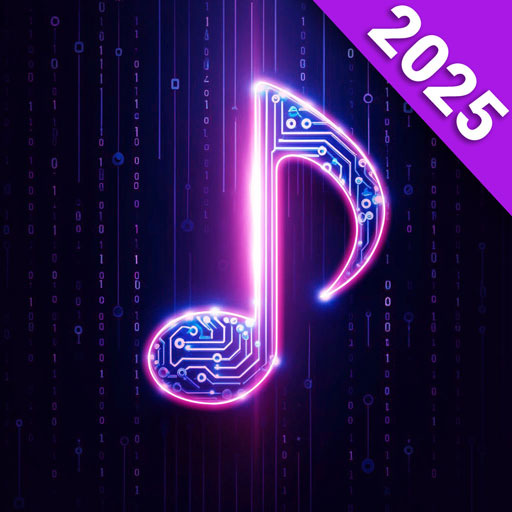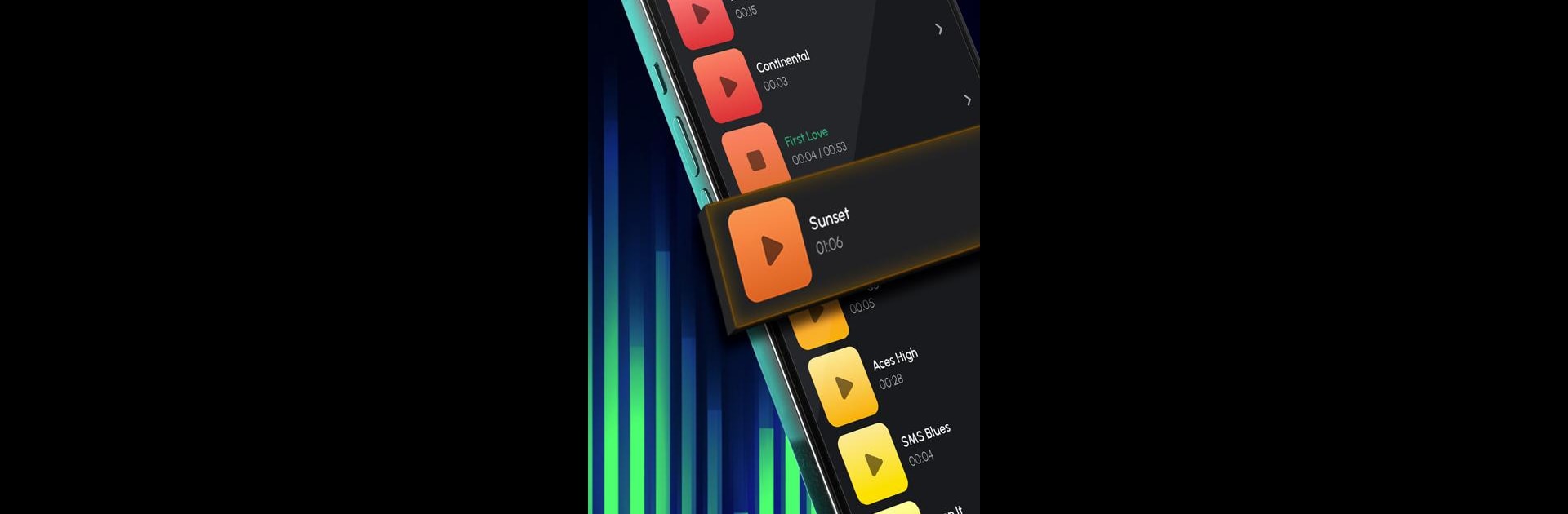

Ringtones for Android™
Play on PC with BlueStacks – the Android Gaming Platform, trusted by 500M+ gamers.
Page Modified on: Feb 7, 2025
Run Ringtones for Android™ on PC or Mac
Ringtones for Android™ is a Music & Audio app developed by Peaksel Ringtones Apps. BlueStacks app player is the best android emulator to use this android app on your PC or Mac for an immersive Android experience.
About the App
Ringtones for Android™ by Peaksel Ringtones Apps offers a dynamic way to personalize your phone with stunning music ringtones and captivating HD wallpapers. Join over 50 million users who enjoy customizing their devices with more than 1000+ ringtones and wallpapers.
App Features
- Set as ringtone/notification/alarm: Easily assign your favorite sounds as ringtones, SMS tones, or alarm sounds.
- Widget button for quick access: Place a widget of your favorite sounds directly on your home screen for an instant vibe upgrade.
- Vast Categories: Explore themes like Nature, Rock, Hip Hop, Business, and more; there’s something for every mood and occasion.
- Live wallpapers: Go beyond static images with eye-catching live backgrounds that bring your screen to life.
- Animated Call Screens: Make calls entertaining with animated screens tailored for your special contacts.
Unleash a world of personalization with Ringtones for Android™ and keep things fresh every day!
Play Ringtones for Android™ on PC. It’s easy to get started.
-
Download and install BlueStacks on your PC
-
Complete Google sign-in to access the Play Store, or do it later
-
Look for Ringtones for Android™ in the search bar at the top right corner
-
Click to install Ringtones for Android™ from the search results
-
Complete Google sign-in (if you skipped step 2) to install Ringtones for Android™
-
Click the Ringtones for Android™ icon on the home screen to start playing