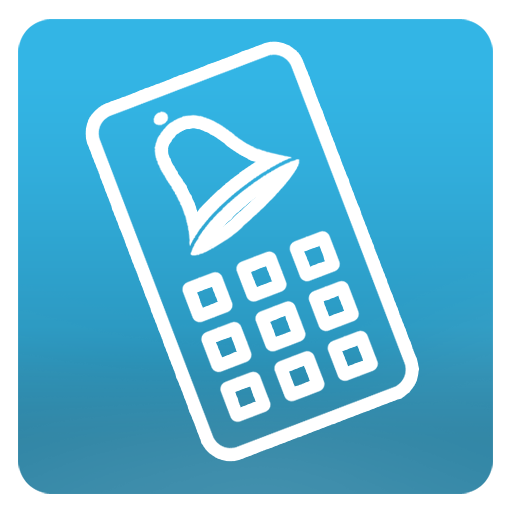Suonerie SMS Divertenti
Gioca su PC con BlueStacks: la piattaforma di gioco Android, considerata affidabile da oltre 500 milioni di giocatori.
Pagina modificata il: 24 dicembre 2019
Play Funny SMS Ringtones & Sounds on PC
🤣FUNNY SMS RINGTONES & SOUNDS FEATURES:🤣
🤣Set as super funny ringtone for Android™ / contact ringtone / alarm sound / SMS sound
🤣Set timer as a super funny fake sms
🤣Set widget button of favorite comedy ringtones on your phone home screen
No more boring sounds on your phone! Get the best funny message tones & funny sound effects and never get bored! Funny SMS Ringtones & Sounds app will boost your happiness and you will laugh every time your phone rings. You can't miss these funny sounds, comedy ringtones and funny message tones! Easily set any of these free funny ringtones as your phone ringtone, SMS tone or alarm sound! Personalize your phone, use crazy funny sounds and funny voice ringtones every day and these funny ringtones will brighten your day!
Legal info:
Android is a trademark of Google Inc. Funny SMS Ringtones & Sounds is not endorsed by or affiliated with Google Inc.
Sound clips used in Funny SMS Ringtones & Sounds app are under public domain license and/or Creative Commons’ license.
App design and code copyright BestRingtonesApps - 2020.
Gioca Suonerie SMS Divertenti su PC. È facile iniziare.
-
Scarica e installa BlueStacks sul tuo PC
-
Completa l'accesso a Google per accedere al Play Store o eseguilo in un secondo momento
-
Cerca Suonerie SMS Divertenti nella barra di ricerca nell'angolo in alto a destra
-
Fai clic per installare Suonerie SMS Divertenti dai risultati della ricerca
-
Completa l'accesso a Google (se hai saltato il passaggio 2) per installare Suonerie SMS Divertenti
-
Fai clic sull'icona Suonerie SMS Divertenti nella schermata principale per iniziare a giocare