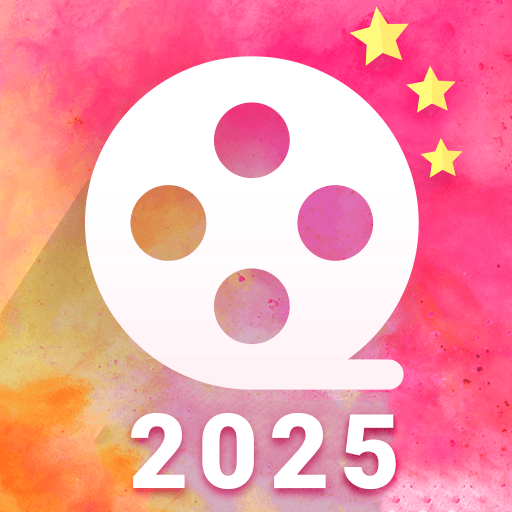VCUT Pro - редактор слайд-шоу с песнями
Играйте на ПК с BlueStacks – игровой платформе для приложений на Android. Нас выбирают более 500 млн. игроков.
Страница изменена: 10 июня 2020 г.
Play VCUT Pro - Slideshow Maker Video Editor with Songs on PC
This movie maker is the dream video maker, slideshow maker, photo editor that let you create stylish videos and unique vlog at ease. VCUT - Slideshow Maker Video Editor with Songs is becoming more and more popular among professional photographers and non-professional beginners. We also provide subtitles, effects, filters,themes,stickers, transitions.
Main Features of Video Editor
1. Material Center
Special video filters: slideshow maker/video maker/movie maker gives you trendy filters to make original video and slideshow.
Hot music: movie editor & video maker & vlog maker offers trendy licensed music.
Various after effects: you can easily edit your spark video, vlog or slideshow with special transition effects, music, photos or images of your gallery.
Text on video editor: write on video and edit font, color. Add subtitle to video easily in slideshow with music.
Trim video: merge, reverse, zoom, cut, rotate, copy video as you want. Record your precious moments like wedding/birthday/Valentine's Day/Thanksgiving Day/Christmas Eve/Christmas.
2. Easy steps to make a perfect video
Choose photos/images from album to make video and slideshow. Choose awesome transition effects in movie clip maker, add your favorite music, use special transitions, add text, edit video with filters.
3. Share your work on social network
Slideshow Maker Video Editor with Songs is a smooth and flexible film studio for you to shoot movies, cut movies, crop movies and make final cut. Share your videos to Facebook, YouTube, Whatsapp, vine, flipagram, musical.ly, vue, vimady, viva video, lip sync videos, dubsmash video. Multiple ratios supported.
In this movie maker app/camcorder/handycam, creating a video with photos, music, and clips is easy and fun. Download Video Editor hd with magic effects now and make cool video & slideshow!
Играйте в игру VCUT Pro - редактор слайд-шоу с песнями на ПК. Это легко и просто.
-
Скачайте и установите BlueStacks на ПК.
-
Войдите в аккаунт Google, чтобы получить доступ к Google Play, или сделайте это позже.
-
В поле поиска, которое находится в правой части экрана, введите название игры – VCUT Pro - редактор слайд-шоу с песнями.
-
Среди результатов поиска найдите игру VCUT Pro - редактор слайд-шоу с песнями и нажмите на кнопку "Установить".
-
Завершите авторизацию в Google (если вы пропустили этот шаг в начале) и установите игру VCUT Pro - редактор слайд-шоу с песнями.
-
Нажмите на ярлык игры VCUT Pro - редактор слайд-шоу с песнями на главном экране, чтобы начать играть.