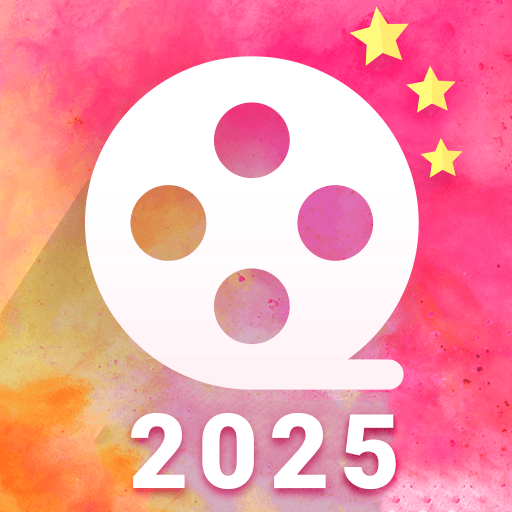VCUT Pro - Trình chỉnh sửa video với các bài hát
Chơi trên PC với BlueStacks - Nền tảng chơi game Android, được hơn 500 triệu game thủ tin tưởng.
Trang đã được sửa đổi vào: 10 tháng 6, 2020
Play VCUT Pro - Slideshow Maker Video Editor with Songs on PC
This movie maker is the dream video maker, slideshow maker, photo editor that let you create stylish videos and unique vlog at ease. VCUT - Slideshow Maker Video Editor with Songs is becoming more and more popular among professional photographers and non-professional beginners. We also provide subtitles, effects, filters,themes,stickers, transitions.
Main Features of Video Editor
1. Material Center
Special video filters: slideshow maker/video maker/movie maker gives you trendy filters to make original video and slideshow.
Hot music: movie editor & video maker & vlog maker offers trendy licensed music.
Various after effects: you can easily edit your spark video, vlog or slideshow with special transition effects, music, photos or images of your gallery.
Text on video editor: write on video and edit font, color. Add subtitle to video easily in slideshow with music.
Trim video: merge, reverse, zoom, cut, rotate, copy video as you want. Record your precious moments like wedding/birthday/Valentine's Day/Thanksgiving Day/Christmas Eve/Christmas.
2. Easy steps to make a perfect video
Choose photos/images from album to make video and slideshow. Choose awesome transition effects in movie clip maker, add your favorite music, use special transitions, add text, edit video with filters.
3. Share your work on social network
Slideshow Maker Video Editor with Songs is a smooth and flexible film studio for you to shoot movies, cut movies, crop movies and make final cut. Share your videos to Facebook, YouTube, Whatsapp, vine, flipagram, musical.ly, vue, vimady, viva video, lip sync videos, dubsmash video. Multiple ratios supported.
In this movie maker app/camcorder/handycam, creating a video with photos, music, and clips is easy and fun. Download Video Editor hd with magic effects now and make cool video & slideshow!
Chơi VCUT Pro - Trình chỉnh sửa video với các bài hát trên PC. Rất dễ để bắt đầu
-
Tải và cài đặt BlueStacks trên máy của bạn
-
Hoàn tất đăng nhập vào Google để đến PlayStore, hoặc thực hiện sau
-
Tìm VCUT Pro - Trình chỉnh sửa video với các bài hát trên thanh tìm kiếm ở góc phải màn hình
-
Nhấn vào để cài đặt VCUT Pro - Trình chỉnh sửa video với các bài hát trong danh sách kết quả tìm kiếm
-
Hoàn tất đăng nhập Google (nếu bạn chưa làm bước 2) để cài đặt VCUT Pro - Trình chỉnh sửa video với các bài hát
-
Nhấn vào icon VCUT Pro - Trình chỉnh sửa video với các bài hát tại màn hình chính để bắt đầu chơi