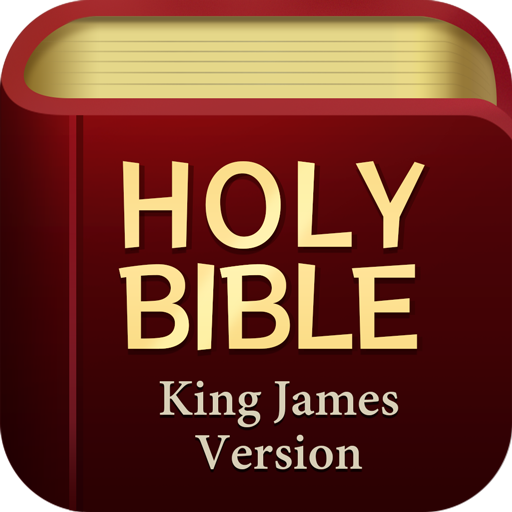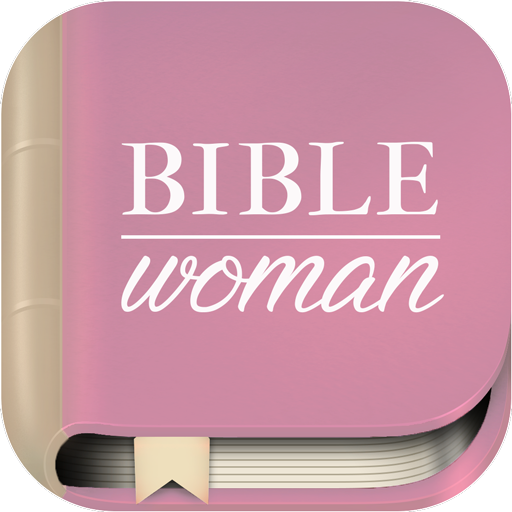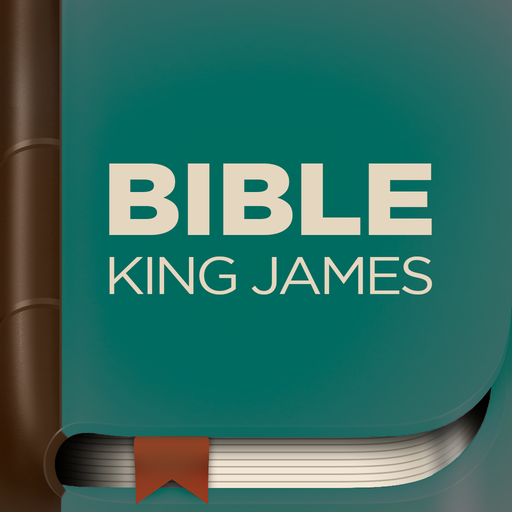Bible Offline
Jouez sur PC avec BlueStacks - la plate-forme de jeu Android, approuvée par + 500M de joueurs.
Page Modifiée le: 25 juin 2020
Play Bible Offline on PC
★ God’s Word available any moment for a blessed day! ★
The Bible Offline app was created to spread and facilitate the reading of the Holy Bible, through biblical texts, audios and all the features it has.
This light and friendly application can accompany you everywhere, making the Word of God accessible at any time.
About Us
The Team who has elaborated and keeps improving this official application(*) believes that God’s Word must reach everyone easily, quickly and clearly.
Our App was the first offline Bible on the app stores and now there are Christians from more than 168 countries using it.
We often launch new features based on user contributions, who can contact us through various channels: email, comments on the Play Store and Social Media.
Details of the Bible Offline - The Holy Bible App
o Reading Plans: plans to read the entire Bible in 1 year and thematic plans with devotionals on prayer, marriage, faith, and much more!
o Versicles: features to highlight, copy, bookmark and create your own colored markers; add personal notes; share verses on social networks; create images of the passages to share; choose the time of day you want to receive the Verse of the Day.
o Bible Themes: find verses according to biblical themes. There are more than 700 themes.
o Audio: audio versions for all translations, including NIV Live Audio, with Oscar winning cast and renowned Pastors. The audio is synchronized with the reading of the verses. Listen to the audio Bible and be close to God anywhere!
o Reading Progress: users can mark the chapters as "read" and can track the percentages of what they have read in relation to each book, to the whole Bible, and to the Old and New Testaments.
o Search System: search for verses in the entire Bible or filter by Testament (Old or New) or specific book. It is possible to type biblical passages and search by voice.
o Reading Comfort: adjust the font size,change the font style and activate night mode.
o Book Introduction: read the main information and curiosities about the 66 biblical books.
o Biblical Quiz: test your knowledge of the Bible in a dynamic and fun way.
o SAL: an evangelism tool to present Jesus to people and teach about the Word of God.
Other features and resources:
◉ Read Verse of the Day
◉ Verse of the Day Widget
◉ Image sharing of verses
◉ Biblical dictionary with more than 900 words
◉ Activate 2 versions of the Bible at the same time
◉ Blog of Bible Offline
◉ Search, Bookmark and Notes
◉ Devotionals, Biblical Plans
◉ Book list of the Holy Word in alphabetical order
◉ Support for Android Wear, with verses in your watch
◉ Customize the app theme color
◉ Paul's travel maps
◉ Geochurch & Events
◉ Option to remove ads.
Languages and versions
More than 90 translations of the holy bible in 40 different languages available for free.
In English:
• NIV (New International Version 2011)
• CSB (Christian Standard Bible)
• KJV (King James Version)
In Spanish:
• Reina Valera Revisada 1960
• Reina Valera 1995 Edición Estándar
• Reina Valera Contemporánea
• Nueva Versión Internacional (NVI)
Other versions:
• Luther's Bible in German
• The original versions in Greek and Hebrew
• The most used versions in Portuguese
• And many others
Acknowledgements: to United Bible Societies (UBS); to Biblica (International Bible Society); to Holman Bible Publishers; to Sociedade Bíblica Ibero-Americana e a Abba Press do Brasil; to Sociedade Bíblica do Brasil; to Sociedade Bíblica Trinitariana do Brasil; to Editora Mundo Cristão and to Editora Vida.
(*) Official Application = according to copyright, including authorized content.
Jouez à Bible Offline sur PC. C'est facile de commencer.
-
Téléchargez et installez BlueStacks sur votre PC
-
Connectez-vous à Google pour accéder au Play Store ou faites-le plus tard
-
Recherchez Bible Offline dans la barre de recherche dans le coin supérieur droit
-
Cliquez pour installer Bible Offline à partir des résultats de la recherche
-
Connectez-vous à Google (si vous avez ignoré l'étape 2) pour installer Bible Offline
-
Cliquez sur l'icône Bible Offline sur l'écran d'accueil pour commencer à jouer