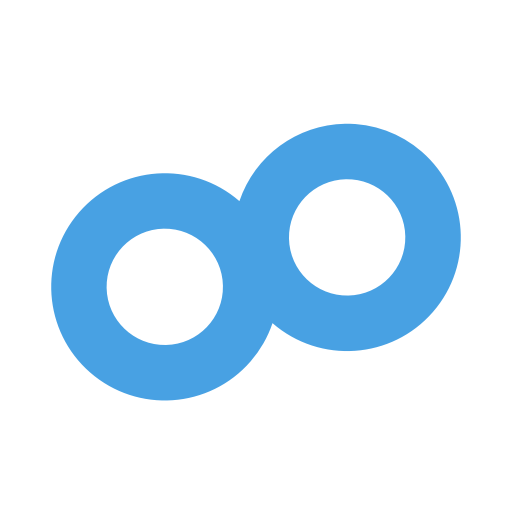BizConnect - Business Card Reader & Scanner
Jogue no PC com BlueStacks - A Plataforma de Jogos Android, confiada por mais de 500 milhões de jogadores.
Página modificada em: 4 de janeiro de 2020
Play BizConnect - Business Card Reader & Scanner on PC
BizConnect card reader application uses an efficient way to combine (OCR) and human intelligence to assure100% accurate business card digitization and unparalleled transcription that is trusted by 1,00,000 active users.
May it be an individual, small enterprise, or an established business, BizConnect will assist you and your team to manage and access valuable contacts at the comfort of your workplace or homes.
BizConnect is a structured and integrated application developed by trusted professionals who made scanning and storing visiting cards easy, cutting the prolonged data entry time. This application can be examined by you and your workforce that allows improved lead generation, the efficiency of employees, and higher sales and profits.
So let's go effortlessly digital and increase our communication with valuable business contacts available 24/7 at our fingertips, rather than keeping them locked away in business cards you never sift through
Some primary features are as follows-
● Accurate card scanning and storage- BizConnect facilitates 100% accurate visiting card scanning. This application will never get the visiting card details wrong, due to stringent leveraging of OCR and human intelligence.
● Efficient Batch Scanning- This app allows scanning multiple cards in batches (up to 10 cards at a time) with complete accuracy without missing on a single card. This saves time and effort.
● Generate and Observe leads- This is a shareable application that can be used by the workforce to assign and keep a tab on prospective leads.
● Grouping- Scan business cards and group them categorically.
● Tasks- Managers can use this app to assign collaborative tasks to the staff and increase efficiency through teamwork. This digital diary will keep a daily checklist of targets to be achieved.
● Activities- This feature allows the app user to set activities and connect to people. This feature can be used to convert prospective customers into the sales funnel.
● Export - Reduce duplicate work by sharing contacts and company details by exporting to Google, Outlook, and Excel.
● Import – This application imports contacts from Outlook and Google.
● Generate Lead Reports- This stirring feature will calculate the performance report of a month or a week by simply adding the successful leads closed. This is a motivating feature but at the same time rings an alarm if the performance isn't satisfactory.
● Generate revenue reports- This feature will calculate the revenue generated weekly or monthly revealing profits or losses.
So let's go effortlessly digital and increase our communication with valuable business contacts available 24/7 at our fingertips, rather than keeping them locked away in business cards you never sift through.
BizConnect is a helping hand and a one-stop solution to all your business woes. So let's use this application to climb the ranks of the corporate world at the click of a button.
Jogue BizConnect - Business Card Reader & Scanner no PC. É fácil começar.
-
Baixe e instale o BlueStacks no seu PC
-
Conclua o login do Google para acessar a Play Store ou faça isso mais tarde
-
Procure por BizConnect - Business Card Reader & Scanner na barra de pesquisa no canto superior direito
-
Clique para instalar BizConnect - Business Card Reader & Scanner a partir dos resultados da pesquisa
-
Conclua o login do Google (caso você pulou a etapa 2) para instalar o BizConnect - Business Card Reader & Scanner
-
Clique no ícone do BizConnect - Business Card Reader & Scanner na tela inicial para começar a jogar