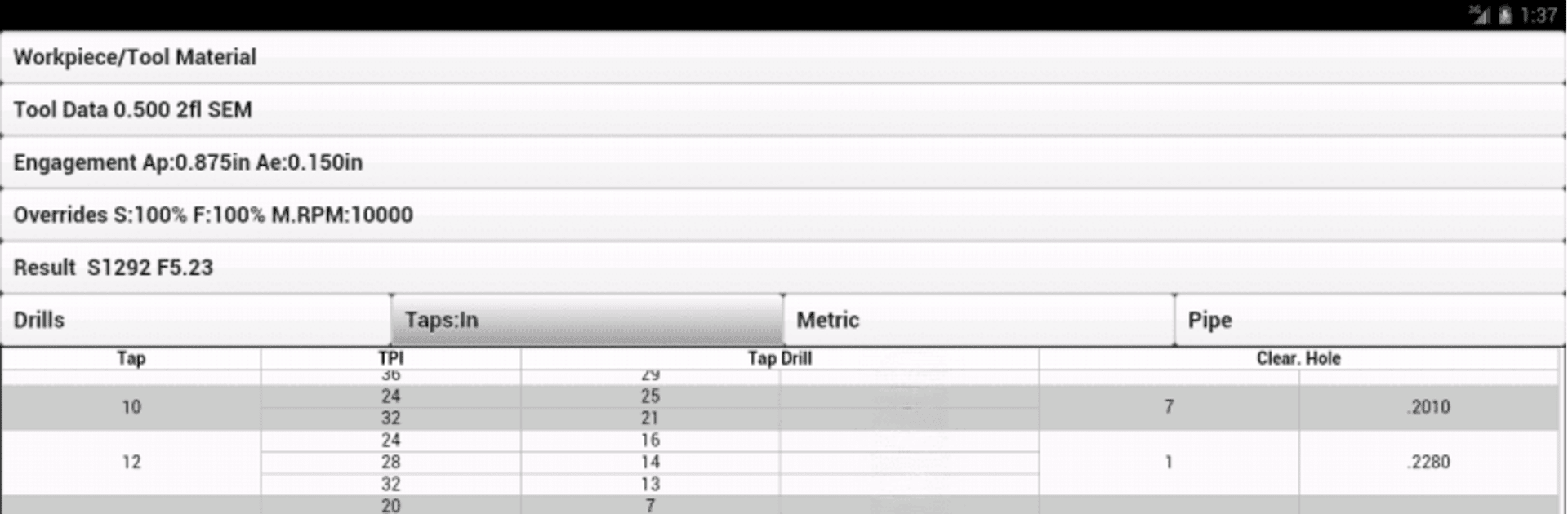

FSWizard Machinist Calculator
在電腦上使用BlueStacks –受到5億以上的遊戲玩家所信任的Android遊戲平台。
Run FSWizard Machinist Calculator on PC or Mac
Let BlueStacks turn your PC, Mac, or laptop into the perfect home for FSWizard Machinist Calculator, a fun Productivity app from Zero_Divide.
About the App
FSWizard Machinist Calculator by Zero_Divide is a powerful tool for manufacturing professionals, CNC programmers, and machinists. It effortlessly calculates speeds and feeds by allowing you to select the work, tool type, and material—forget about remembering endless SFM and chipload combos. With over a dozen built-in tools, it stands as an essential companion for both CNC and manual machinists. Enjoy the freedom to optimize machining without trouble!
App Features
Speeds and Feeds Made Simple
– Calculate milling, drilling, and tapping parameters, including HSM and chip thinning, by selecting your tools and materials.
Comprehensive Machining References
– Access tap and drill charts for imperial, metric, BSP, and NPT threads. Explore helicoil and screw references effortlessly.
Interactive and Versatile Calculators
– Utilize tools for true position, countersink, and bolt circle calculations. Engage with interactive GD&T references.
Built-In Scientific Calculator
– Solve complex problems with trig functions and brackets to make workshop life easier.
Multi-Tool Compatibility
– The app works seamlessly with tools like endmills, drills, reamers, and turning tools—whatever your machining needs.
Dual Unit Support
– Switch freely between metric and imperial units, adapting to your project requirements.
Eager to take your app experience to the next level? Start right away by downloading BlueStacks on your PC or Mac.
在電腦上遊玩FSWizard Machinist Calculator . 輕易上手.
-
在您的電腦上下載並安裝BlueStacks
-
完成Google登入後即可訪問Play商店,或等你需要訪問Play商店十再登入
-
在右上角的搜索欄中尋找 FSWizard Machinist Calculator
-
點擊以從搜索結果中安裝 FSWizard Machinist Calculator
-
完成Google登入(如果您跳過了步驟2),以安裝 FSWizard Machinist Calculator
-
在首頁畫面中點擊 FSWizard Machinist Calculator 圖標來啟動遊戲


