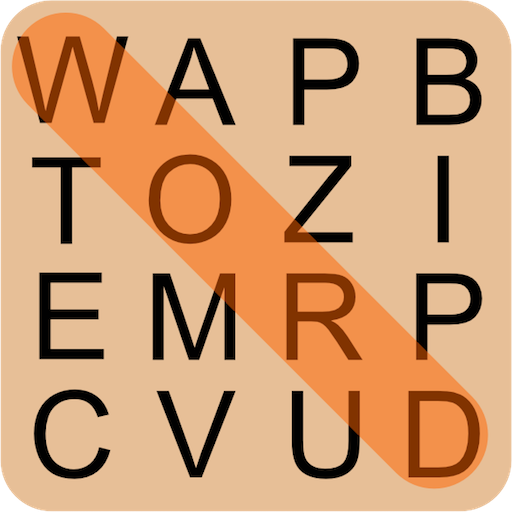Word Fortune Wheel of Phrases
Play on PC with BlueStacks – the Android Gaming Platform, trusted by 500M+ gamers.
Page Modified on: Jul 8, 2024
Play Word Fortune Wheel of Phrases on PC
Get a show-like experience. Spin the wheel and uncover new letters that will make it possible for you to get the answer right.
You can buy vowels for gathered points or coins.
You can play alone or with up to 4 other players on your phone or tablet.
There are dozens of words from various categories to be found, so you will surely have fun for a long time.
In the classic mode, you can gather points, coins, and uncover new wheels.
A discovered wheel will grant you bonus fields and higher point values, thanks to which you will accumulate points quicker.
Get the Golden Wheel and become the Word Fortune champion.
If you do not like the “Bankrupt”, you can also overcome that obstacle. Exchange your coins for a special function that will give you the possibility of spinning the wheel once again.
Your result will be saved on the scoreboard to be compared with the results of other players.
Available language versions: English, German, French, Spanish, Italian, Polish, Dutch, Turkish, and Portuguese.
If you found an error in the game or in any of words available, please contact us via e-mail.
Play Word Fortune Wheel of Phrases on PC. It’s easy to get started.
-
Download and install BlueStacks on your PC
-
Complete Google sign-in to access the Play Store, or do it later
-
Look for Word Fortune Wheel of Phrases in the search bar at the top right corner
-
Click to install Word Fortune Wheel of Phrases from the search results
-
Complete Google sign-in (if you skipped step 2) to install Word Fortune Wheel of Phrases
-
Click the Word Fortune Wheel of Phrases icon on the home screen to start playing