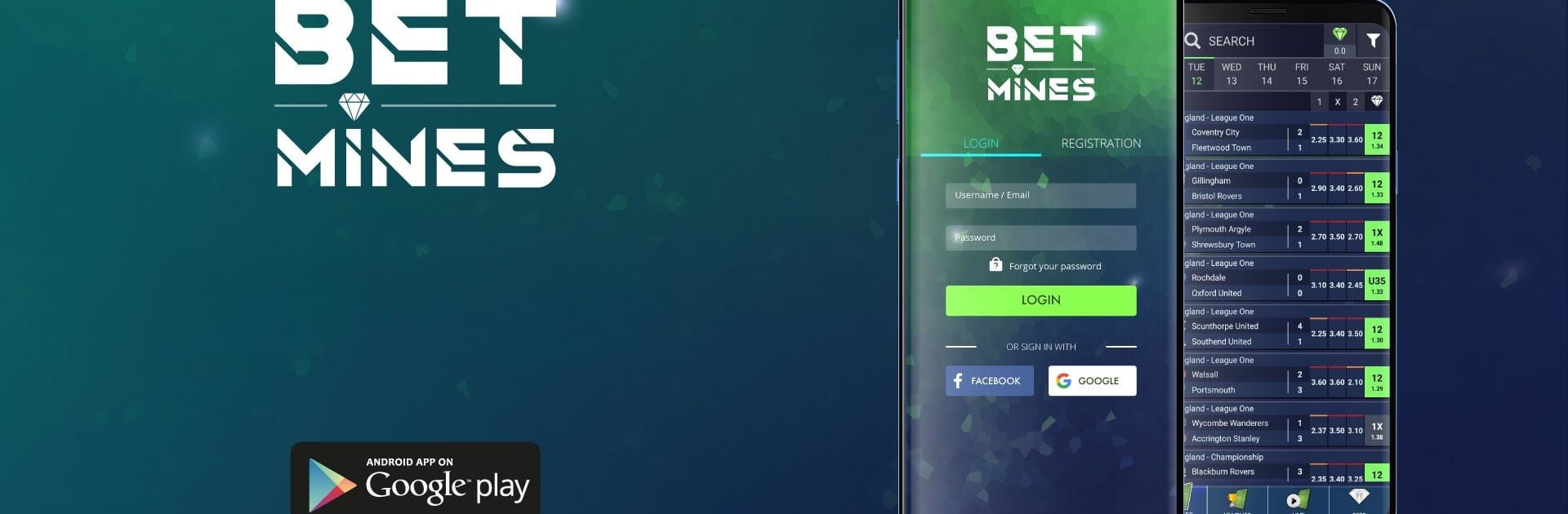

BetMines Betting Predictions
Play on PC with BlueStacks – the Android Gaming Platform, trusted by 500M+ gamers.
Page Modified on: Jan 31, 2025
Play BetMines Betting Predictions on PC or Mac
Bring your A-game to BetMines Betting Predictions, the Sports game sensation from Betting Tips Expert. Give your gameplay the much-needed boost with precise game controls, high FPS graphics, and top-tier features on your PC or Mac with BlueStacks.
About the Game
BetMines Betting Predictions, developed by Betting Tips Expert, is your ultimate companion in the sports world. Dive into football betting with precision through daily tips, team stats, and virtual bets. Whether you’re testing strategies or following the top tipsters, it’s all about blending fun with betting insights.
Game Features
-
Daily Tips
Discover accurate football predictions using an ever-evolving AI algorithm. Get the scoop on potential match outcomes with the “Doubling” and “Risk of the Day” bets. -
Social Football Betting
Engage with a vibrant community. Follow top tipsters, copy their bets, and use virtual diamonds to test and perfect your strategies without real money. -
Teams and League Statistics
Detailed data for methodical decision-making: recent match outcomes, goal statistics, and league standings. -
BetMines Machine
Generate high-probability bets tailored to your criteria—choose leagues, event types, and odds to get the best options. -
Additional Features
Keep track of live scores, get push notifications for winning bets, and follow the best odds, all while enjoying the experience on BlueStacks.
Slay your opponents with your epic moves. Play it your way on BlueStacks and dominate the battlefield.
Play BetMines Betting Predictions on PC. It’s easy to get started.
-
Download and install BlueStacks on your PC
-
Complete Google sign-in to access the Play Store, or do it later
-
Look for BetMines Betting Predictions in the search bar at the top right corner
-
Click to install BetMines Betting Predictions from the search results
-
Complete Google sign-in (if you skipped step 2) to install BetMines Betting Predictions
-
Click the BetMines Betting Predictions icon on the home screen to start playing



