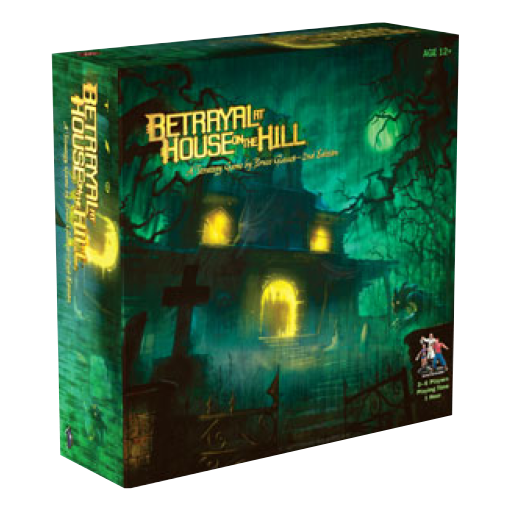Betrayal at House Assistant
Juega en PC con BlueStacks: la plataforma de juegos Android, en la que confían más de 500 millones de jugadores.
Página modificada el: 27 de febrero de 2018
Play Betrayal at House Assistant on PC
Using the original gameplay description, we have fully localized the application. The user-friendly interface will help the user to clarify and refine the game process.
Just imagine how many times you've been in such a situation when a controversial moment during the game requires fast resolving with rules, what most of the times breaks the atmosphere of the game. Moreover, how many times during the game did you accidentally touch the character's tablet and all the plastic tips flew away?
As they say, from fans to fans! We have created an assistant in which:
◾ The character's tablet in which the characteristics do not fly off;
◾ Game rules
◾ Game cards Item, Event and Omen
◾ All Scenarios
◾ Characters Personal info
Let's find out how we can beat the Traitor!
Juega Betrayal at House Assistant en la PC. Es fácil comenzar.
-
Descargue e instale BlueStacks en su PC
-
Complete el inicio de sesión de Google para acceder a Play Store, o hágalo más tarde
-
Busque Betrayal at House Assistant en la barra de búsqueda en la esquina superior derecha
-
Haga clic para instalar Betrayal at House Assistant desde los resultados de búsqueda
-
Complete el inicio de sesión de Google (si omitió el paso 2) para instalar Betrayal at House Assistant
-
Haz clic en el ícono Betrayal at House Assistant en la pantalla de inicio para comenzar a jugar