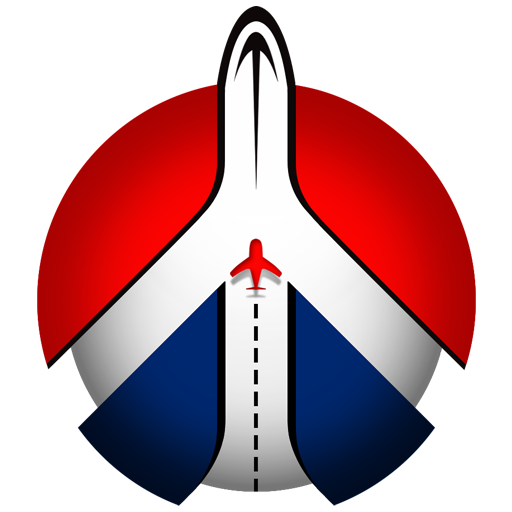Air India
Juega en PC con BlueStacks: la plataforma de juegos Android, en la que confían más de 500 millones de jugadores.
Página modificada el: 13 de enero de 2020
Play Air India on PC
Booking:
• A simple and efficient booking flow, where options for destination and date search, cabin class and
number of passengers are all available in a single page view.
• International booking now supported.
• Concessionary fare booking is supported.
• Multi-city booking is supported.
• You can now book flights by redeeming your miles.
• Purchase premium seats with booking.
• Select your special meals and other special services at booking.
• Passport scan for faster passenger detail entry.
• Save multiple travellers for speedier future bookings.
• Credit card scan for simple payment data entry.
• Option to store credit cards in Wallet for future quick access.
• Support for credit cards, debit cards, net banking, and Amex EzeClick.
• View ticket options in your local currency.
• Know the weather at your destination while in booking and in My Trips.
• Check your FlyingReturns past transactions directly from app.
• Protect your saved payment methods with TouchID or password.
Check-in:
• Easy and simple check-in.
• Check-in multiple passengers on multiple flights at the same time.
• Retrieve itineraries booked anywhere with booking reference.
• Mobile Check-In with print @ home boarding pass or Mobile Boarding Pass (where available)
• View and pick seats by your assigned cabin class at time of check-in.
And more:
• Option to view flight timetable for seven days in a single screen.
• Optional notifications for boarding, mobile check-in, and before you fly for trips loaded in-app.
• Sign in to Flying Returns.
• Quick access to Air India Call centers and sales offices around the world.
• Access your trip offline.
• Fast way to identify loyalty members at the airport, check for your FF digital QR code.
• Lost or delayed baggage can be tracked in the app.
Thank you for choosing Air India and we are excited to work with you to make this the best airline mobile app out there!
An iTravel® product by SITA.
Juega Air India en la PC. Es fácil comenzar.
-
Descargue e instale BlueStacks en su PC
-
Complete el inicio de sesión de Google para acceder a Play Store, o hágalo más tarde
-
Busque Air India en la barra de búsqueda en la esquina superior derecha
-
Haga clic para instalar Air India desde los resultados de búsqueda
-
Complete el inicio de sesión de Google (si omitió el paso 2) para instalar Air India
-
Haz clic en el ícono Air India en la pantalla de inicio para comenzar a jugar