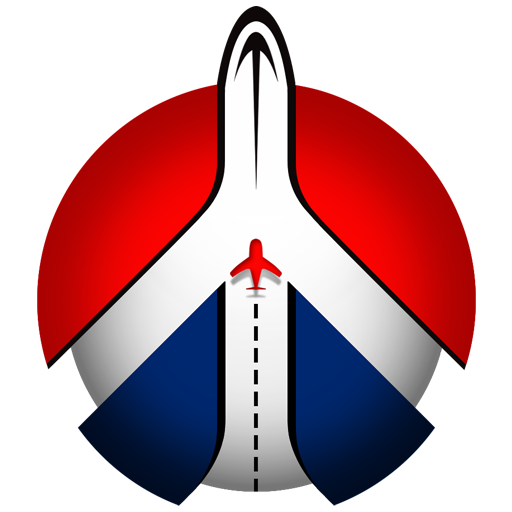Air India
旅游与本地出行 | Air India
在電腦上使用BlueStacks –受到5億以上的遊戲玩家所信任的Android遊戲平台。
Play Air India on PC
Get to know Air India 2.0, the all-new, totally redesigned, state of the art Air India mobile app. With user-friendly access to important travel functions, this app is easier than ever before to book tickets and Check-in to flights on Air India.
Booking:
• A simple and efficient booking flow, where options for destination and date search, cabin class and
number of passengers are all available in a single page view.
• International booking now supported.
• Concessionary fare booking is supported.
• Multi-city booking is supported.
• You can now book flights by redeeming your miles.
• Purchase premium seats with booking.
• Select your special meals and other special services at booking.
• Passport scan for faster passenger detail entry.
• Save multiple travellers for speedier future bookings.
• Credit card scan for simple payment data entry.
• Option to store credit cards in Wallet for future quick access.
• Support for credit cards, debit cards, net banking, and Amex EzeClick.
• View ticket options in your local currency.
• Know the weather at your destination while in booking and in My Trips.
• Check your FlyingReturns past transactions directly from app.
• Protect your saved payment methods with TouchID or password.
Check-in:
• Easy and simple check-in.
• Check-in multiple passengers on multiple flights at the same time.
• Retrieve itineraries booked anywhere with booking reference.
• Mobile Check-In with print @ home boarding pass or Mobile Boarding Pass (where available)
• View and pick seats by your assigned cabin class at time of check-in.
And more:
• Option to view flight timetable for seven days in a single screen.
• Optional notifications for boarding, mobile check-in, and before you fly for trips loaded in-app.
• Sign in to Flying Returns.
• Quick access to Air India Call centers and sales offices around the world.
• Access your trip offline.
• Fast way to identify loyalty members at the airport, check for your FF digital QR code.
• Lost or delayed baggage can be tracked in the app.
Thank you for choosing Air India and we are excited to work with you to make this the best airline mobile app out there!
An iTravel® product by SITA.
Booking:
• A simple and efficient booking flow, where options for destination and date search, cabin class and
number of passengers are all available in a single page view.
• International booking now supported.
• Concessionary fare booking is supported.
• Multi-city booking is supported.
• You can now book flights by redeeming your miles.
• Purchase premium seats with booking.
• Select your special meals and other special services at booking.
• Passport scan for faster passenger detail entry.
• Save multiple travellers for speedier future bookings.
• Credit card scan for simple payment data entry.
• Option to store credit cards in Wallet for future quick access.
• Support for credit cards, debit cards, net banking, and Amex EzeClick.
• View ticket options in your local currency.
• Know the weather at your destination while in booking and in My Trips.
• Check your FlyingReturns past transactions directly from app.
• Protect your saved payment methods with TouchID or password.
Check-in:
• Easy and simple check-in.
• Check-in multiple passengers on multiple flights at the same time.
• Retrieve itineraries booked anywhere with booking reference.
• Mobile Check-In with print @ home boarding pass or Mobile Boarding Pass (where available)
• View and pick seats by your assigned cabin class at time of check-in.
And more:
• Option to view flight timetable for seven days in a single screen.
• Optional notifications for boarding, mobile check-in, and before you fly for trips loaded in-app.
• Sign in to Flying Returns.
• Quick access to Air India Call centers and sales offices around the world.
• Access your trip offline.
• Fast way to identify loyalty members at the airport, check for your FF digital QR code.
• Lost or delayed baggage can be tracked in the app.
Thank you for choosing Air India and we are excited to work with you to make this the best airline mobile app out there!
An iTravel® product by SITA.
在電腦上遊玩Air India . 輕易上手.
-
在您的電腦上下載並安裝BlueStacks
-
完成Google登入後即可訪問Play商店,或等你需要訪問Play商店十再登入
-
在右上角的搜索欄中尋找 Air India
-
點擊以從搜索結果中安裝 Air India
-
完成Google登入(如果您跳過了步驟2),以安裝 Air India
-
在首頁畫面中點擊 Air India 圖標來啟動遊戲