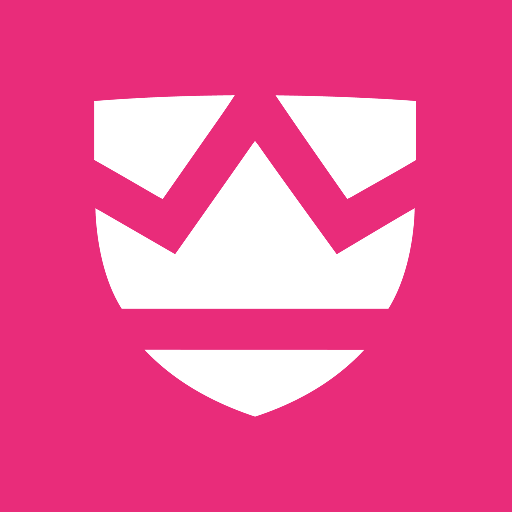Betsfy - the sports betting social network
Graj na PC z BlueStacks – Platforma gamingowa Android, która uzyskała zaufanie ponad 500 milionów graczy!
Strona zmodyfikowana w dniu: 12 września 2020
Play Betsfy - the sports betting social network on PC
Here you will find:
* The best information about sporting events in real time on LIVESCORE! And with advice from the best tipsters
* Verified statistics to check your intuition safely
* The best odds on the market where you can compare and directly access the bookmakers with the COMPARATOR
* Opportunity to win prizes by demonstrating your knowledge in sports betting tips with our COMPETITIONS
It's the custom-made toolkit to make the most of your passion and increase your effectiveness!
What's your level? It doesn't matter, Betsfy is for you!
If you are new to this world, we will guide you with the best information and advice from our experts.
If you already know about this, on Betsfy we can help you to improve! We verify your tips, update your statistics and give you tools to find the best picks!
And if you are an expert and you are looking to make your knowledge profitable, we have special services for you, focused on growing your business.
You can have a hunch any time, so confirming that it’s correct... it's great! Download Betsfy and check your instinct whenever you need it.
And remember: always, before, Betsfy!
Follow us on:
Zagraj w Betsfy - the sports betting social network na PC. To takie proste.
-
Pobierz i zainstaluj BlueStacks na PC
-
Zakończ pomyślnie ustawienie Google, aby otrzymać dostęp do sklepu Play, albo zrób to później.
-
Wyszukaj Betsfy - the sports betting social network w pasku wyszukiwania w prawym górnym rogu.
-
Kliknij, aby zainstalować Betsfy - the sports betting social network z wyników wyszukiwania
-
Ukończ pomyślnie rejestrację Google (jeśli krok 2 został pominięty) aby zainstalować Betsfy - the sports betting social network
-
Klinij w ikonę Betsfy - the sports betting social network na ekranie startowym, aby zacząć grę